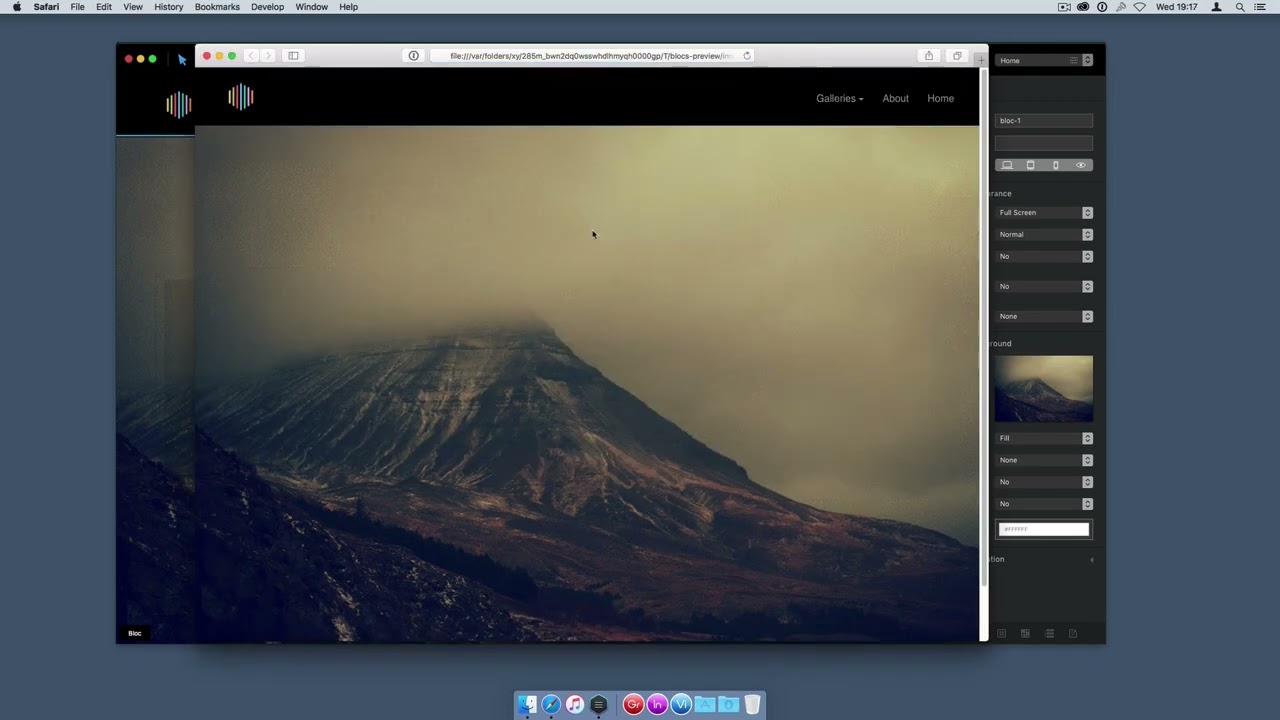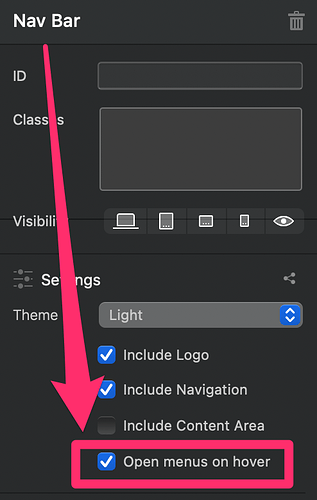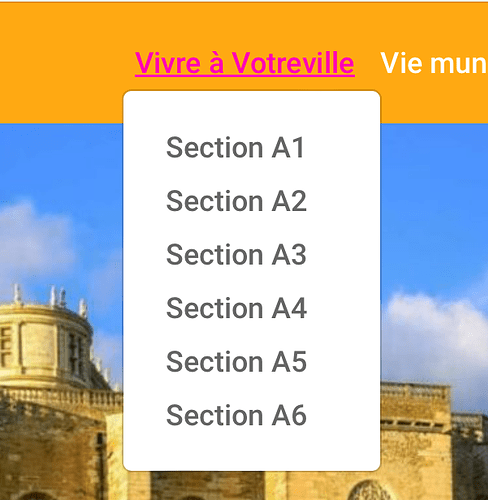Here is the missing video that @Jakerlund made. It is really helpful to understand the process.
But we don’t need this now.
Just tick the box for drop-down on hover from memory in the menus settings.
Much easier!
Is anyone here still on Blocs 2 ![]()
I still have it in my dock ![]()
I barley used it at the time though.
![]()
![]() I did smile when I watched that video and thought the same as what you said!
I did smile when I watched that video and thought the same as what you said!
I wasn’t born then ![]()
Me too. It’s sitting nicely next to Blocs 1 ![]() . Oh man, I’m feeling old now
. Oh man, I’m feeling old now ![]()
If you have previously used Blocs 2, you can rest assured that there are no bugs in Blocs 5.![]()
And to spice it up a little, just add this css for a nice sliding-up transition:
/* dropdown menu animation */
@media (min-width: 768px) {
.dropdown-menu {
animation: .5s slideup;
}
.dropdown:hover .dropdown-menu {
display: block;
}
}
@keyframes slideup {
from {
transform: translateY(25px);
opacity: 0;
}
to {
transform: translateY(0);
opacity: 1;
}
}
Thank you, that was some good information. ![]()
By the way, I am aware the video is old. I found so many places where this was mentioned, but no link was relevant. That is the reason I put it back.
Just posting this incase anyone wants to not do code, but of course using code can give more options of transitions etc.
this is very useful but let’s say I wanted a full screen menu like on apple.com and nike.com, how can we achieve that?
Maybe instead of Toggle Visibility, Hover on Mouseover can be added to Blocs 5?
Thank you, didn’t know it ![]()
Now ![]() putting away the arrow.
putting away the arrow.
Nice effect thanks
Up,
Does a trick exists to have the hover sub-menu + link on click on title ?
If not ![]() (putting the title a secund time in the sub-menu
(putting the title a secund time in the sub-menu ![]() )
)
Not at present, even if you do not use the menu manager, as Blocs only allows one interaction.
And if you add the URL via javascript, the Blocs script prevents the URL being actioned.
“When” I release Offcanvas NavPlus, I have an option for enabling click or hover. The hover allows you to have links on the top menu still. It also works with the built in Blocs menu system. ![]()
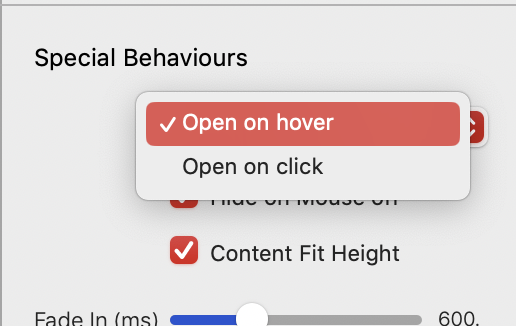
eg. The Shop menu item will open the dropdown on hover, and on click will go to the Blocs Builder website. (By the way, this was built using the Blocs nav menu, it fully integrates.)
Ok two question please about Offcanvas :
Is it possible to have very basic menu as on my screen (for clients somehow “traditionnal”, it must be the most basic as possible) or only xxl menu ?
Yous said ““When” I release Offcanvas NavPlus”, sorry not fluent english, did you meant it is coming with an update (If yes if i buy now i suppose it is ok with an update ?), btw is it ok with both hover+click on title menu if I buy now ?
Thank you
NavPlus is an extension for Offcanvas Helper, it’s not released yet. Although it’s rather well developed and working in-house, I haven’t priorities time with it for a while, with other things on. A lot to do for release, besides testing, tutorials etc.
Ok understood ; gonna be interested when it’ll be released (as OffCanva if projects coming…).