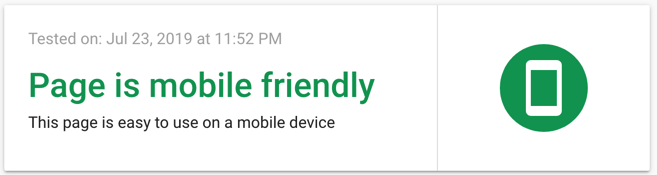https://search.google.com/test/mobile-friendly?hl=en
Has anyone received a notice for errors on their website from Google? I got one today for a site I just revised. They are claiming that the “text is too small to read”, “clickable elements too close together” and the “viewport is not set”.
They show an example of my site on a virtual smartphone screen that shows two columns. I physically tested the viewport on my iPhone 6 and I am getting one column which should be correct.
Any advice?
Thanks
You shouldn’t be having any issues with a viewport not being set by Blocs. That’s never been reported previously as far as I know.
Text sizing might fail the usability test if you have set it too small or close together. In simple terms that means it is too fiddly for big fingers on a mobile phone and within your control to correct.
If you are seeing major differences between the simulator and an actual iPhone 6 I would check the browser settings as a precaution, but suspect the problem lies with Google’s own testing. It is normal for mobile content to stack up vertically.
Take a look here and some other online checkers perhaps to see what it looks like http://mobiletest.me/
1 Like
Thanks Flashman! I will do it.
On closer inspection, the Chrome Browser on my iPhone is giving me multiple columns (two). I normally use Safari so I missed that. I have Solis installed but did not get the same results. It showed one column throughout. I’ll check out your suggested URL link.
Thanks
Peter
Well it passed that test: http://mobt.me/myCm
I’m wondering how to duplicate their model on Solis.
Peter
It shows up as two rows on my Moto 6G Plus. It was also spectacularly slow loading.
1 Like
“Spectaculary slow”…OUCH!
I’m having to install PNG’s as links to the video since I can’t do it any other way. I’ll swap those for some low res jpg’s.
Still don’t know what to do about the viewpoint?
Looks like a late night.
Thanks Flashman!
Peter
I was waiting over 30 seconds to load and it seemed to be stuck on the preloader. I tried again and the next time it was a bit faster, but I am generally wary of preloaders, because they can be hit and miss like that. The big problem is usually if you are calling on external resources where everything can be held back by something really small
My phone is on the large side in terms of physical height, but also quite narrow and I’d definitely expect to see those images stacked vertically in a single column. It shouldn’t be hard to set each column as full width at xs and sm breakpoints in Blocs 3.
For the poster images you have quite a few on the page and I just dragged a couple to my desktop, so I could check the sizes. The laundry appliances image is 319kb and if I run that through https://tinypng.com/ it comes down to 82kb. The Carnation image is almost 400kb and it took 2 seconds reducing that to just 102kb without physically reducing the dimensions. Multiply that kind of saving across the page and the difference is massive.
2 Likes
I just clicked on the agency link from the home page and it took 25 seconds to load. I am on a Mac Pro with a 76mbps connection, so that page should have opened in the blink of an eye.
1 Like
Got it all Flashman. Time to rejigger.
I greatly appreciate the hairy eyeball on all of this. I guess I should look at the next bump up from the smallest screen and enlarge everything so it’s legible. I’m just bummed that Solis is not giving me an accurate read.
Thanks again
Peter
It’s a happy face all around. God help me. Google does not lead you down the path hand in hand. Flashman on the other hand got me back into the good graces of the World Wide of Web.
Hopefully it’s also a little faster on the dial-up modem.
Thanks Flashman for the guidance.
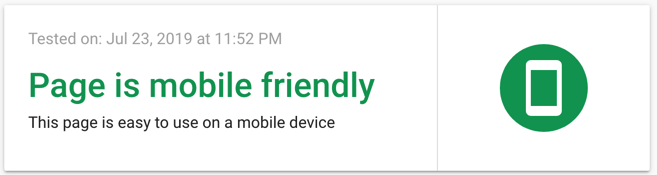
Just to confirm that now displays correctly on my phone. It also opens much more quickly. Don’t forget to optimise those images on the agency page, which is still too heavy.
Got it.
I reduced the agency images already. I will put the squeeze on them once more this evening. Thanks again Flashman!
Peter
ImageOptim works well at default settings. ImageOptim — better Save for Web
It moves originals to the trash by default when compressing images, so fish them out from there if still needed.
1 Like
Flashmeister!
I ran my images through imageoptim but their size remains the same. I used the default settings as you recommended but did not find any original files in my trash can. Am I doing something wrong? I read the instructions.
I have another app which I use called Graphiconverter. That definitely changes the files size of the docs.
What is on the site right now are the files that were transcoded via imageoptim.
Let me know your assessment and thanks!
Peter
It’s pretty easy. You just drop the image from the desktop or somewhere else inside the ImageOptim window and it compresses the image automatically. The compressed image is in the same place, while the original is sent to the trash. See the video where I dropped in a 2.2mb Jpg and saved 83.5%. The quality is good as well. No problems there.
I use https://shortpixel.com/online-image-compression
Very good compression.
I’ve run the google mobile test on a few sites of mine and the error “The key “viewport-fit” is not recognized and ignored” is displayed, even when running blocsapp.com through it. Is this something to get hung up about ?
1 Like
Thanks adrian4139.
Appreciate the link. I will check it out.
I’m going to try and glean this kind of info/resources from our community forum and post them on the site. Flashman also had some great referrals that end users like myself have no idea are out there and available.