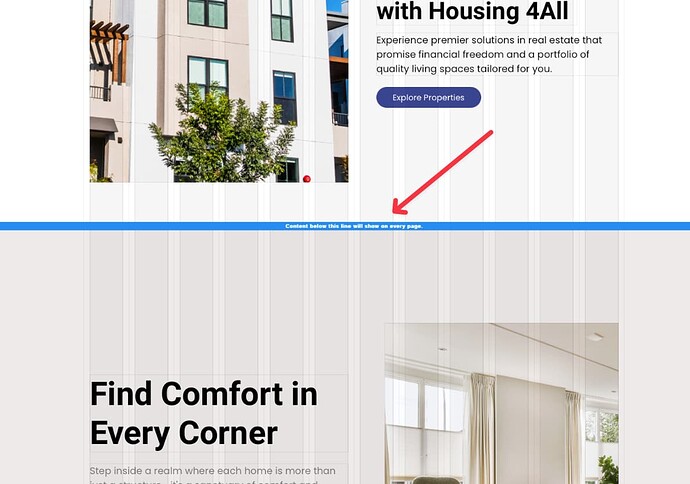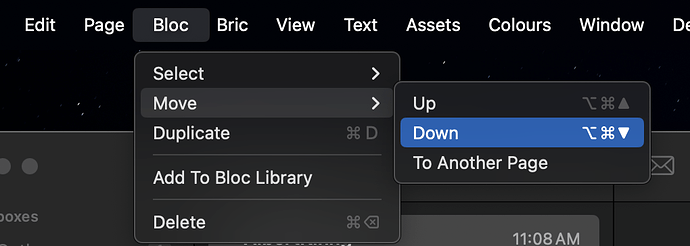I have completed my landing page and have now realized that most of the sections are in the ‘will show everywhere’ zone. Is there a way for me to move these sections without starting from scratch? Any advice on copying and pasting or drag and drop would be greatly appreciated. Thank you in advance.
Hi Albert,
You can select any bloc and move it up or down on the page using the menu or the shortcuts (see the screenshot below). This way you can also place blocs in the global or dynamic areas.
P.S. I am sending you a video response to your email with answers to your other questions you have asked over email.
Cheers,
Eldar
3 Likes
Fantastic! I discovered a “Move to dynamic” option in the same menu, and it’s working perfectly! I’ve just sent you an email with the finalized website for the client. Thank you so much for all your help.
1 Like