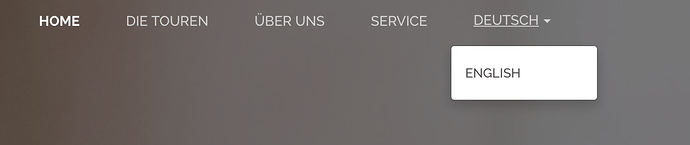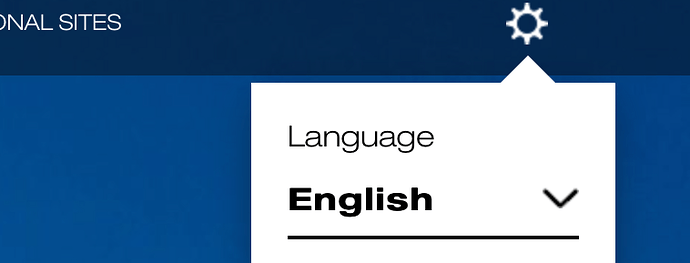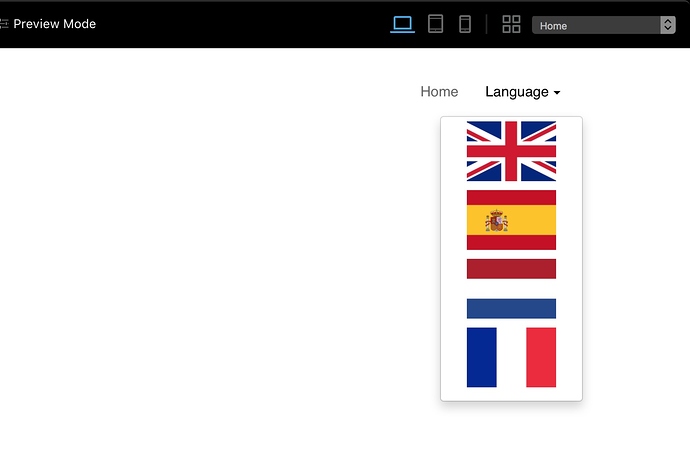Hi, I would like to build a multi language page. in the navigation menu should i use a icon (world) or a image to open the dropdown menu. Is this is not possible in blocs? anyone has a solution?
Why not switch between different pages/menus dependant on the chosen language?
sorry for the misunderstanding. i would like to change a word into a icon for choosing the different languages.
I need a dropdown menu with an icon or image only.
I need a dropdown menu with an icon or image only.
Hello,
Just add the image bric inside the dropdown and put an image of a flag you want there. I think this video was showing something similar, but not for dropdown menu.
Cheers,
Eldar
Hi Eldar, thanks for your video. I know this solution. But my website will have more than 5 languages. So i do not want to have 5 flags or more in the navigation bar. why is it not possible to get a dropdown for an icon? it should not be a problem.
Cheers
Ralf
Yes, what I am saying is you can use the same technique shown in a video to insert the images into the dropdown menu.
Obiviously, you can add a custom class to all flags and resize and align them as you wish.
Cheers,
Eldar
Hi , how to put the flags in the menu as on the screen capture? the video no longer works …
Many thanks for your help
Hi,
Set the menu source to ‘None’, delete the links inside the Items and place the image brics inside instead.
If you won’t be able to figure it out, I will record another video and upload it tomorrow (when I get to my Mac).
Cheers,
Eldar
hello eldar, thanks for the explanation, but I can’t remove the links because they are locked.
I’m probably doing something wrong.
if you could do a video again when you have time
Many thanks for your help
Cheers,
Dorian
As @Eldar mentioned. The menu source needs to be set to none for you to be able to edit them. This basically disables the menu manager and you can manually manage the menu.
it’s ok, I found my error, I tried to edit my dropdown, by deleting and doing another I was able to edit the list Item.
Thanks a lot for your help
Cheers
Could you please send me a link to that video… says video unavilable