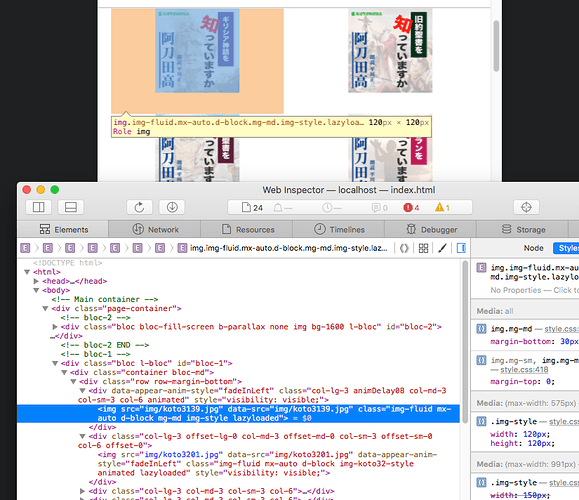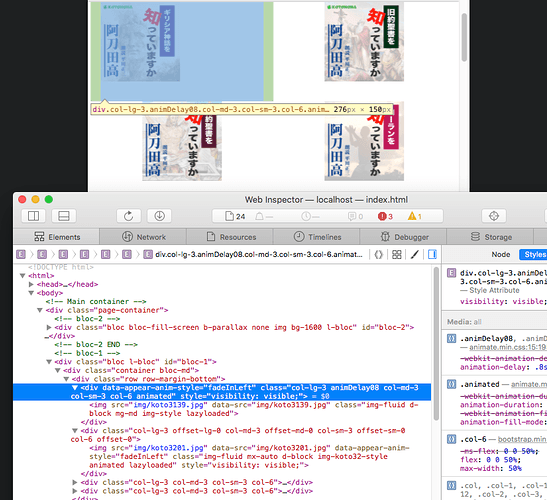It seems that the class of mx-auto is not set to the image placed in the first column. If you add mx-auto it will be placed correctly. Why is mx-auto not set in the first column?
The attached image (After.png) is in the state where mx-auto is added in the inspector.
Self-solving. It seems that the custom class set to the image was the cause. After deleting the custom class, mx-auto was set and deployed successfully.