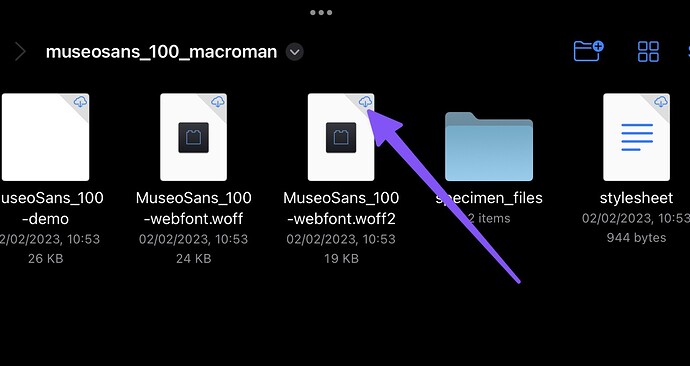Which fonts are you installing? Have you tried installing in a different order incase a specific font file is causing the issue?
The font family is Museo Sans and I got it from fontspring.com
It has a regular and an italic style for 100, 300, 500, 700 and 900 weights.
I tried starting at the bottom of the list but that had the same result.
Could one of the files be corrupt?
Corrupt may not be the correct term, but some fonts can certainly be problematic if they have odd characters in the meta.
Would you be able to share a link to the font page please? I’ll download and test it all from my end.
Also just to confirm, have you tried putting them all (font files) into a single finder and selecting that folder when you install the font?
Yes I did try that, all font files in one folder, it installed a couple but would crash anyway.
Do you mean a link to the actual font files? A link to the fontspring site doesn’t work because you need an account… I could share an iCloud folder with the font files with you but I need a email address for that.
Yeah if you direct message me a link that would be great thanks ![]()
I shared a icloud folder a few days ago, you probably received an email
Thanks,
I’ve found the problem and working on a fix for it.
The issue is caused when the font is not downloaded onto the device.
I’ll add a fix to manage the download of the fonts automatically. But if you can’t wait, you can just tap the cloud icon on the font files in the system Files app on your iPad to download each font file.
You will also need to seperate each font weight into its own folder and install one by one.
I’m hoping to get the fix out next week.
Fantastic, that worked like a charm, all fonts installed straight away.
Thanks very much for your help!
No worries, I’ve got it fixed up in the main app as well, so once the next update ships for Blocs for iPad it wont require the manual download for this scenario.