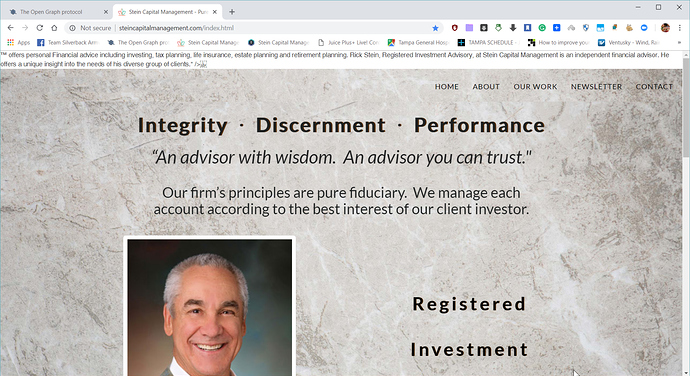still in the workings, but you can check it out at qlt-media.com
I’ll take a look at it for you. I assume the menu is till in the works too? If I can I’ll give you some mechanical advice…I’ll probably leave the design aspect up to others unless I see some UI/UX improvements. 
One thing we have found in our studies of millions of visits to websites that left sided mobile menu icons and or “touch targets” really greatly diminish click through…the users hand crosses over the device and covers up the portions of or the whole screen…not good. A right sided nav is better or centered where it’s easy to reach with a thumb or finger.
The fun and rewarding thing to do is to take that small client and help make them even more successful.
I’ve had clients that were just one or two person shop that I turned into 22 million a year companies.
I’ve been very lucky to have known some really great people who helped me when I was very young.
They always said just remember to return the favor to willing people later in life. I’ve been doing that these last twenty years. Trying to make my life count.
Some friends wonder why I waste my time trying…it’s rewarding to hear the same thank you I said years ago.
Thank you @HMM, @Norm, @Flashman, @Eldar for bringing this to our attention. It appears to be an important subject. Just recently I was using this feature via Page Settings – Add Custom Code to Head & Body - Add Code and this problem showed up. I tried added SEO info all 3-ways and the code appeared before the actual page. If anyone has a fix or this please let me know. I need to know how to add SEO code and add it to every page.
I do not know how to write or use JAVA script, so I’m limited to HTML.
If you have a link or tutorial that would make sense I would be grateful.
Regarding Met-Tags here is an interesting link:
Looking forward to all of your experts in this field.
This looks you you might be missing a proper tag or placing this in the wrong spot. When you say “SEO code” what are you referring to?
Thank @HMM, Mr. Incognito :-), for replying back to me.
I appreciate your insight, especially since this is one of your specialties.
S.E.O. items like Meta Tags. Which this view is not showing.
Title tag
Description tag
Canonical tag
Viewport tag
Robots meta tags
OG meta tags
Yes …many of those are missing…The title tag and description are there. You can manually add some of the others. Hope that helps you a bit.
Just to be clear when I uploaded the exported website from Blocs the Meta info would show at the top of the page. All the about mentioned Meta info is there, you just can’t see all of it.
Blocs allows us to Add the info under Page Settings, so I pasted the Meta info there. (just for kicks I tried pasting this info in the 3 ways Blocs offered) No matter what it should not be seen by anyone viewing the website. That’s what the problem is.
js tutorial https://welookups.com/js/default.html