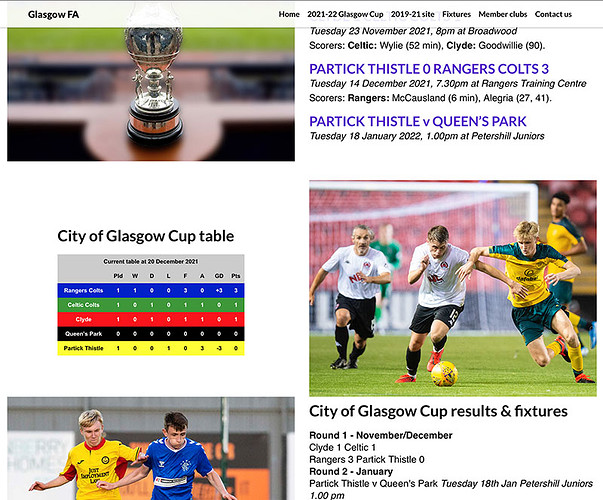Hi All,
Happy, healthy 2022 to everyone!
As with the screenshot in include here, I’ve got a bit of mental block in resolving what I’m expecting is a pretty simple problem.
The screenshot shows part of a page which was intended to have alternating left and right photos which met corner to corner. Instead, I have ended up with, effectively, a small white vertical gutter which separates the photos (and also at left and right of the page). (I realise that the occasional horizontal gutter is determined by the quantity of text opposite the photo. That I can fix!)
Can anyone advise me, please, how I can set the photos corner to corner?
All responses appreciated.