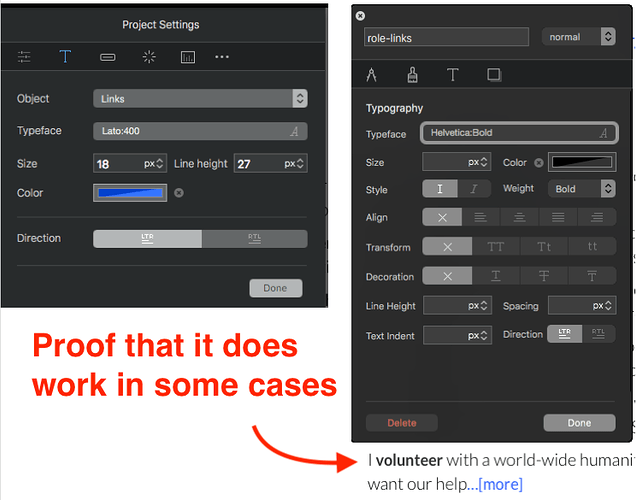I’m having trouble getting the link color to change. I have a blue link color set in the project settings, and I’m overriding it to be black with a custom “role-links” class. Both these settings are shown at right, and underneath the custom class settings you can see that it works in “Preview Mode” for a sentence having both types of links:
In the sentence volunteer is black due to the custom class, and …[more] is blue due to the Project settings.
So, it DOES work:
- in Preview mode
- when using option-command B to View–> Preview in browser --> Safari
- If I drag the index.html from my local folder to Chrome, Safari, or Firefox
But it DOES NOT work when viewed on the live website after uploading it using these browsers:
- Chrome
- Safari
- Firefox
I tried things found in this forum, namely clearing the cache on all three browswers, and disabling lazy loading – nothing changes. This makes me think the local files are not uploading – I use CyberDuck, but also have FileZilla. I have the local folder and the server folder mirrored.
I’ve tried deleting the following on the server and then uploading a new copy from my local folder – all without success:
- index.html (this is where the font change is)
- css folder
- font folder
Can anyone offer me more tips to solve this problem? How can I diagnose it better?
Thanks!