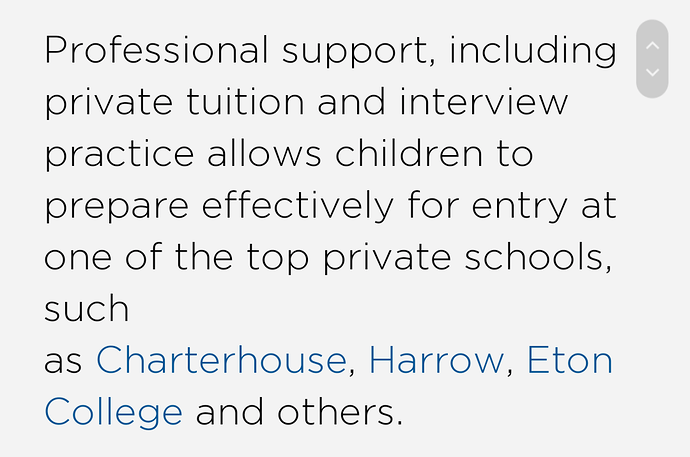This week I almost finished the concept of a new (Blocs) website for the Police Hats Collection in Slochteren, the Netherlands. You can see it at https://www.berwers.org/test_PP
Unfortunately I have a problem with links in a text bric as you can see on the “Over ons” page under “International Police Association”. Strange enough on my Mac in Firefox and Safari the link to an external site forces a line break.
Can anyone please tell me what I must do to avoid this?
Thank you,
Ben
I see you’re using a class ‘ltc-blue-ryb’ - good - just go to the class manager & assign display to inline-block;
That will wrap it. If the text is long, the browser may send text to next line, as that was a very long link text 
Bill
BricsDesign
Hi Bill, thanks very much. I learned something!
I’ve just hit upon the same problem and wondering if there is a magic solution when you have more than one link on a line?
I’ve tried applying inline block as a custom class to the entire paragraph, but it looks the same. I noticed Blocs has an odd habit of removing a comma after a word when creating a link as well, which has to be added again manually afterwards.
@Flashman You could set up a class for each link and assign inline & see if that fixes the line-break problem.
Bill
BricsDesign
Yeah I thought of that earlier and tried. It was a little better, but far from perfect. It’s rarely a problem at desktop or tablet, but on mobile it becomes a nuisance, especially on the newer more elongated designs.
I eventually came up with a roundabout solution and just deleted the links!