I had page where I had in the header menu two different menu text and from both of this was link to the same first page, but inte different places, according to the content of the page. I had linked them to the relevant blocs using a URL. But this dosen’t work. The first link worked pretty well but the other nerver will go to the right place on the page. I Can’t show now the page because I completely changed the second content section to own page to make it work. But I’m wondering is there a known common problem with getting URL-based links, if there are many to the same page, to work?
there shouldn’t be a problem. You can have as many links as you want on a page - even if they point to the same page. If you are saying you want one link to go to the top of the home page, and you want another link to go to a specific point (an anchor) on the page, this too will work. However, if you set it as a full URL, the page must be published on line before it will work. You could, instead, use a relative URL which will work even in preview before publishing the page. This is how you would link to a bloc with an id of myanchor on the home page of your site.
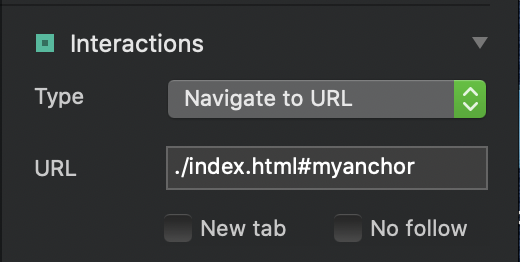
This will work on every page of the site so it can be a link in a navigation placed in the top global area.
the ./ tells the link to go look in the root of your domain (the current directory) to find the index.html page and the #myanchor bit tells the page to scroll to a specific location. If the page you are linking from was INSIDE a folder in the root of your domain, you could use two dots in front of the forward slash to tell the link to move out of the current folder back to the root before looking for the index.html page. But, assuming all your pages will be in the root of the domain, there is no need to do this. In fact. you could leave the dot and forward slash out altogether - its just a convention to add the dot and the slash just incase you move the page at some point.