Hi there, I try to put a logo on my navbar,
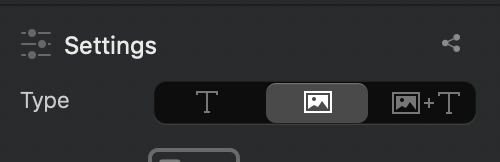
everything is okay in preview mode but when I publish on my WP installation I don’t visualize the logo, instead, I see this code
and in the inspector windows, I see this
any help?
Thanks
Hi there, I try to put a logo on my navbar,
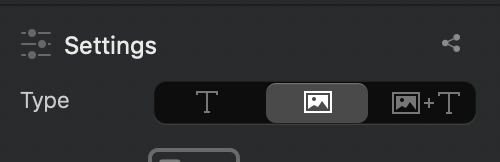
everything is okay in preview mode but when I publish on my WP installation I don’t visualize the logo, instead, I see this code
and in the inspector windows, I see this
any help?
Thanks
Hi @c_sassano
I just moved your post into the Wordpress Dev section, so it gets some attention from the guys who are experts with Blocs + WP.
Pete
Thanks, sorry.
This thing make me crazy
Hi @c_sassano
Would you be willing to dm me your project file so I can dive into the setup?
Hello, newbie here.
Completely amateur, more inclined to drawing and design, but I did lot of years ago my site with Freeway and help now to manage our sport club site, Joomla but soon moving to WordPress
I’ve just signed up to answer to this question, as I spent two or three days trying to find the same answer.
Found this night late, my answer would be: in project settings, under WordPress tab, uncheck « allow logo theme’s personalization ».
Before succeeding doing this, I’ve tried everything from logo inspector’s settings to class settings, to suppress and make again navbar. Tried also in site’s (not Blocs) WP theme settings to play with logo personalization (thinking that some settings there could block Blocs setting…….).
As I just did this trying everything, seeking inspiration in forum, I’ve got to say that I still don’t know what is that Project settings for WP logo for: influence on what in WP, and so on (I’m just discovering WP).
Hope this could help.
Regards