Hi @Bill they gave me an example of index
<?php
require_once 'rwdGate.php';
$rwdgate = new rwdGate('fe81ac43ba1059');
$widgets = array(2471037, 2471022);
$rwdgate->fetch($widgets);
if ($rwdgate->isRawResult())
{
$rwdgate->printRawResult();
die();
}
?>
<!DOCTYPE html>
<head>
<?php echo $rwdgate->getSection('HEAD'); ?>
</head>
<body class="homePage">
<div id="wrap">
<?php
$menuFile = basename(__FILE__);
$list = $rwdgate->getSectionsList();
if(in_array('2471037', $list))
{
echo '<div style="width:800px; border:1px solid lime;padding:5px;overflow:hidden">'.$rwdgate->getSection('2471037').'</div>';
}
if(in_array('2471022', $list))
{
echo '<div style="width:800px; border:1px solid lime;padding:5px;overflow:hidden">'.$rwdgate->getSection('2471022').'</div>';
}
if(in_array('BODY', $list))
{
echo $rwdgate->getSection('BODY');
}
?>
</div>
<?php
if(in_array('FOOTER', $list)) {
echo $rwdgate->getSection('FOOTER');
}
?>
</body>
</html>
Also there another file called rwdDemoStyle.css any idea of what to do now?
/* Sticky footer styles
-------------------------------------------------- */
html,
body {
height: 100%;
/* The html and body elements cannot have any padding or margin. */
}
/* Wrapper for page content to push down footer */
#wrap {
min-height: 100%;
height: auto !important;
height: 100%;
/* Negative indent footer by its height */
margin: 0 auto -60px;
/* Pad bottom by footer height */
padding: 0 0 60px;
/* Permalink - use to edit and share this gradient: http://colorzilla.com/gradient-editor/#1e5799+0,207cca+51,7db9e8+100 */
background: #1e5799; /* Old browsers */
background: -moz-linear-gradient(top, #1e5799 0%, #207cca 500px, #7db9e8 1000px); /* FF3.6+ */
background: -webkit-gradient(linear, left top, left bottom, color-stop(0%,#1e5799), color-stop(500px,#207cca), color-stop(1000px,#7db9e8)); /* Chrome,Safari4+ */
background: -webkit-linear-gradient(top, #1e5799 0%,#207cca 500px,#7db9e8 1000px); /* Chrome10+,Safari5.1+ */
background: -o-linear-gradient(top, #1e5799 0%,#207cca 500px,#7db9e8 1000px); /* Opera 11.10+ */
background: -ms-linear-gradient(top, #1e5799 0%,#207cca 500px,#7db9e8 1000px); /* IE10+ */
background: linear-gradient(to bottom, #1e5799 0%,#207cca 500px,#7db9e8 1000px); /* W3C */
filter: progid:DXImageTransform.Microsoft.gradient( startColorstr='#1e5799', endColorstr='#7db9e8',GradientType=0 ); /* IE6-9 */
}
/* Set the fixed height of the footer here */
#footer {
/*height: 60px;*/
background-color: #f5f5f5;
}
.container {
background-color: white;
}
/* Custom page CSS
-------------------------------------------------- */
/* Not required for template or sticky footer method. */
#wrap > .container {
padding: 60px 15px 15px 15px;
}
.container .credit {
margin: 20px 0;
}
#footer > .container {
padding-left: 15px;
padding-right: 15px;
}
p.lead {
margin:15px 0;
/*color: white;*/
}
code {
font-size: 80%;
}
.navbar-brand
{
display: block;
position: relative;
padding-top:0;
padding-bottom: 0;
width: 260px;
height: 50px;
}
.navbar-brand img
{
display: block;
position: absolute;
top: 0 !important;
bottom: 0 !important;
left: 0;
right: 0;
float: none;
margin: auto;
width: 225px;
}
.navbar-fixed-top
{
transform: translateZ(0);
box-shadow: 0 2px 2px rgba(0,0,0,0.3);
}
#map-canvas {
height: 350px;
}
/*
li.active a {
background-color: #7db9e8 !important;
}
*/
![]()
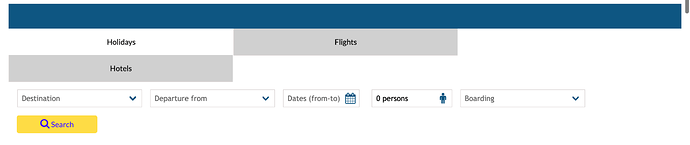
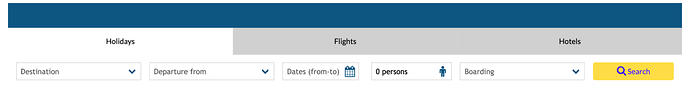
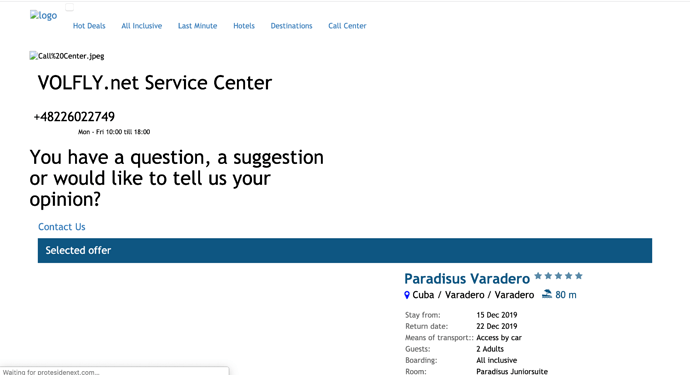
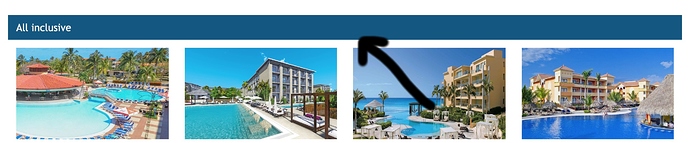
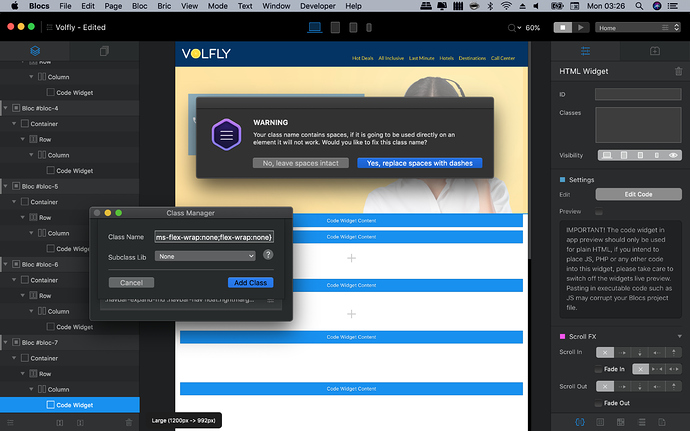
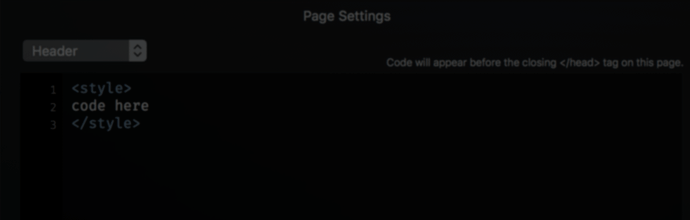
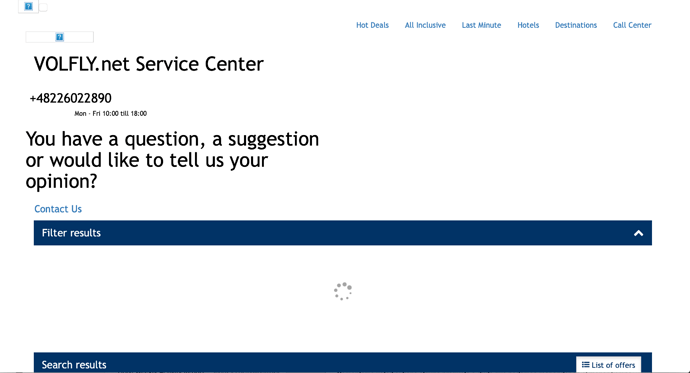
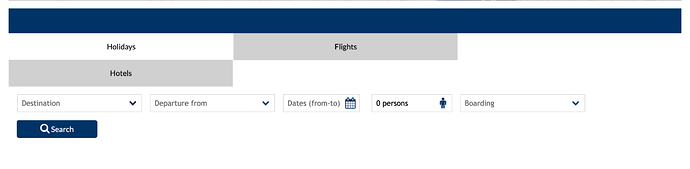
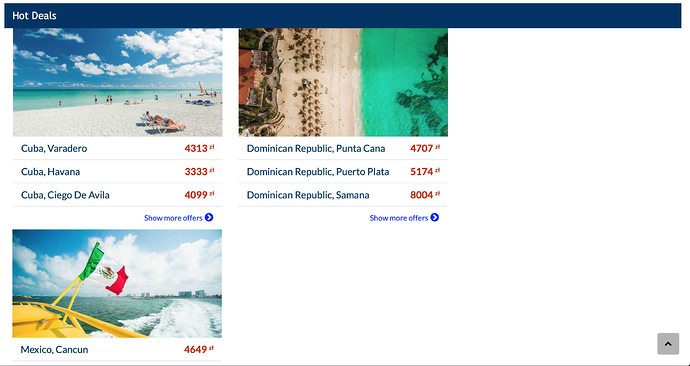
 For the dynamic stuff, ask the plugin developer if they have a way to apply other css and js to the dynamically created pages - otherwise it will never work.
For the dynamic stuff, ask the plugin developer if they have a way to apply other css and js to the dynamically created pages - otherwise it will never work.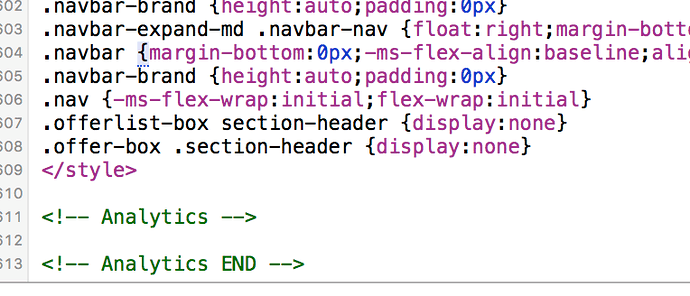

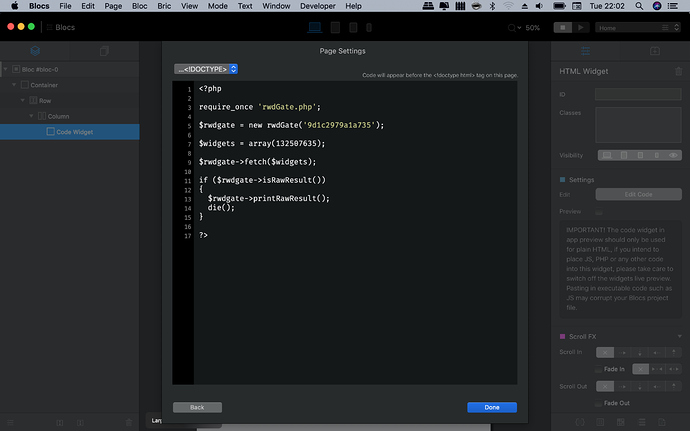
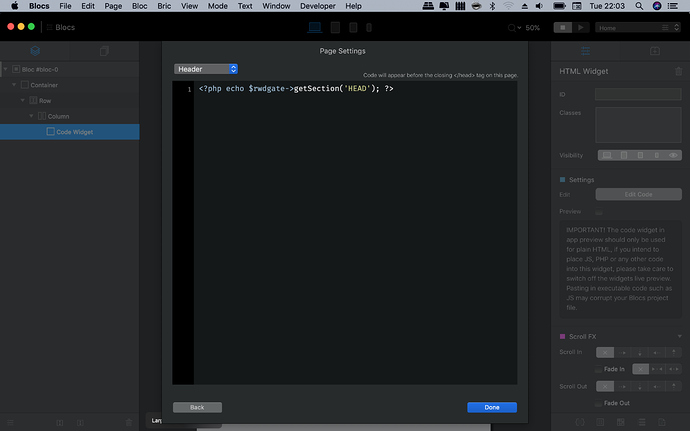
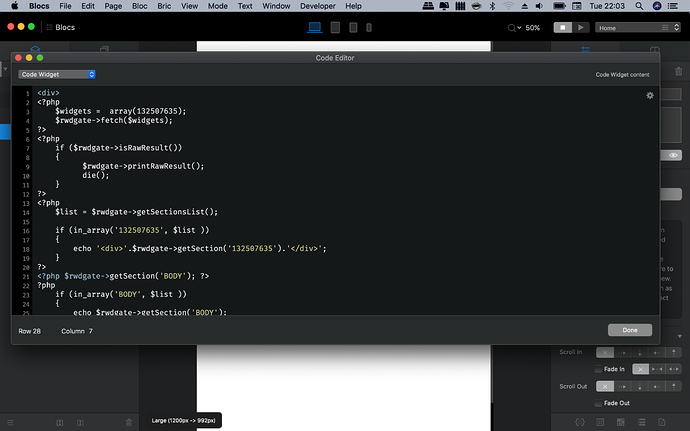
 Thanks a lot for the reference but I wouldn’t role into any Chinese site, no need to go so far to learn something… I feel like this post contains more spam than actual help…
Thanks a lot for the reference but I wouldn’t role into any Chinese site, no need to go so far to learn something… I feel like this post contains more spam than actual help…