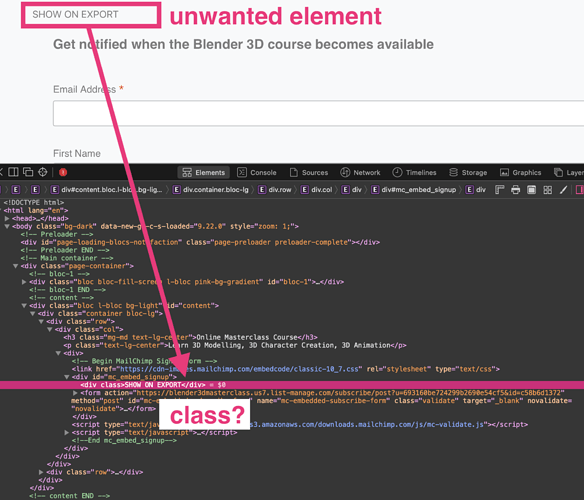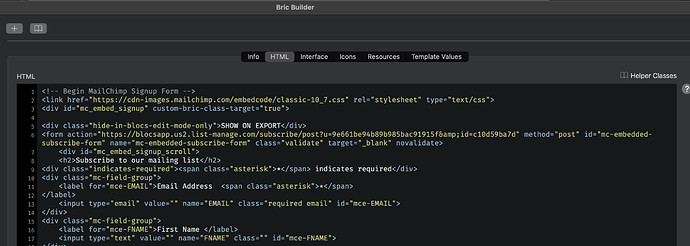Hi Norm,
Recently I successfully integrated the Mailchimp
When I exported the website
There is an unwanted HTML element with the following content: “SHOW ON EXPORT”
I’m attaching a screenshot about it.
Would you kind to look after it? I would be glad so much if this glitch could be solved.
Thank you!
Hey @RobertPetras
You can open the Bric Builder, select the MailChimp Bric and click on the HTML Tab.
You will see the line there. I’m not sure why its been set like this, but its sets to show outside of Blocs
You could comment it out or remove it I guess.
1 Like
Wow, that was quick. Thank you @PeteSharp !
I will do what you recommended.
P.S. The plugin was a fresh download.
I have had it for a while, but haven’t used it.
This question has come up before in the forum.
1 Like
PeteSharp:
MailChimp Bric
I removed it but it is still shown not only in the exported page but in the preview as well.
Then I deleted the old form and created a new one.
This time the output was clean.
Thank you again!
1 Like
Yeah the Bric probably needed to be reset.
Great its working.
1 Like
Norm
December 10, 2020, 7:27pm
7
Oh that’s interesting I’ll get that fixed tomorrow.
2 Likes
Norm
December 11, 2020, 10:13am
8
Just pushed v1.0.1 with the fix for this.
Just open Extension Manager and it should show the update after a few seconds, if not, you may have a pre-update version of the Bric, in which case download here .
5 Likes