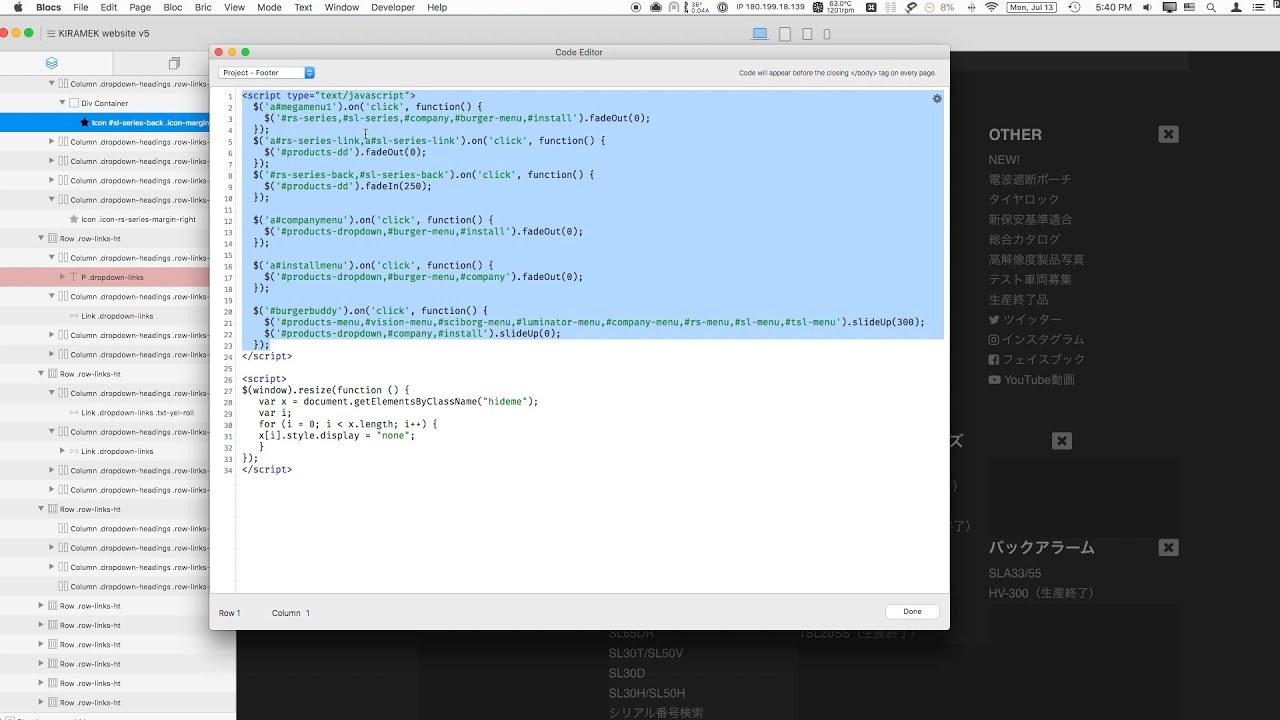I made an Unlisted screencast showing the problem here:
Here’s my old version page which has no problems.
Here’s the newer version page with problems.
When repeatedly opening and closing the submenu shown in my video, the entire navigation block suddenly won’t display anymore.
NOTE: I am NOT using Blocs’ Menu Manager because it is impossible to create complex menus like this using it. This menu system is hand-built with code holding it together.
As such, I’m specifically interested in hearing thoughts from those of you who have experience in Javascript. Must be something in the code, but I can’t figure out what. I suspect it is a conflict between the added JS in the Footer and Blocs’ “Toggle Visibility” interfactions (which use a custom “data-toggle-visibility” function inside blocs.min.js), but it’s strange I didn’t have this problem before. Basically, I am using a combination of Toggle Visibility and custom JS in the footer to make this menu system work.
SOLVED!
SOLUTION: I set all Interactions to None and implemented that part in JS, adding to my existing code. Not being a JS coder, it took me a couple days, but I finally got it working. No one advised me on this. I spent time to figure it out on my own, which is always required when threads get no replies. ![]()
MORAL OF THE STORY: Don’t mix custom JS in the footer and Blocs Interactions to hold a Mega Menu together. There are some mysterious conflicts when you do that. You’ll need to construct your own code to get it working.