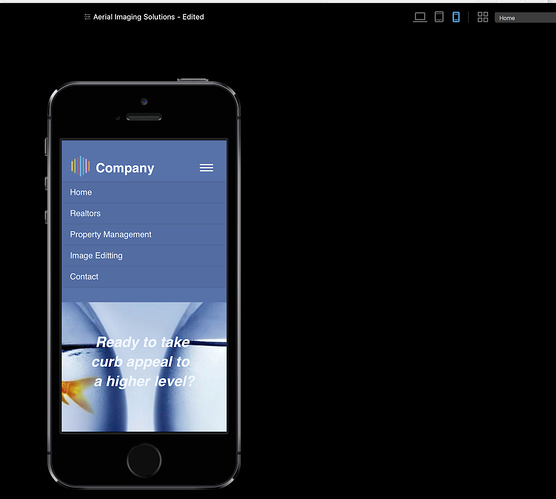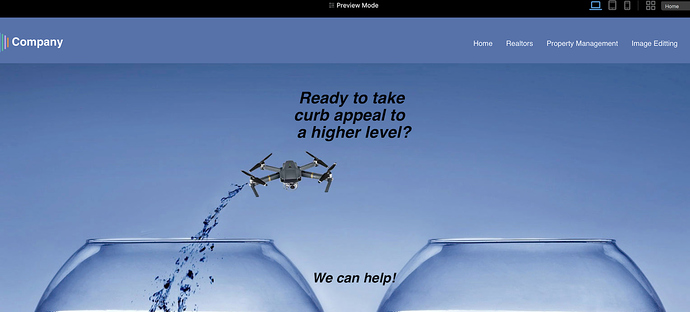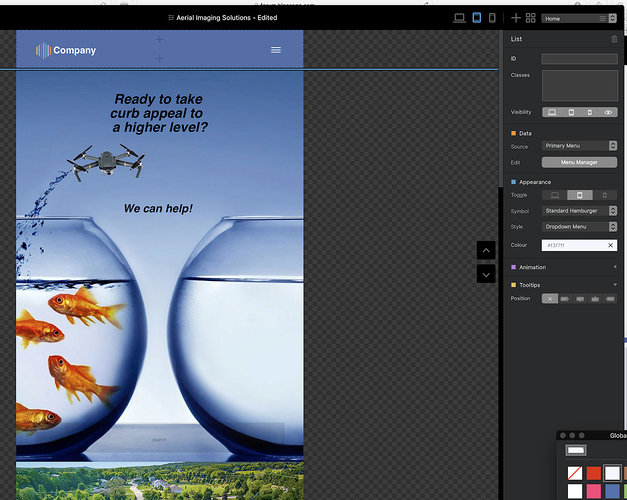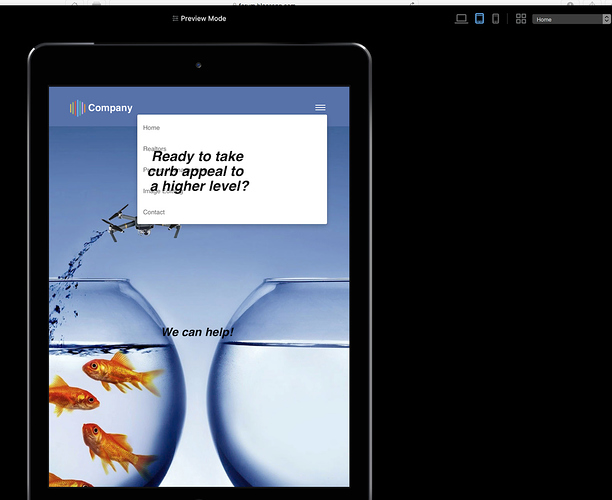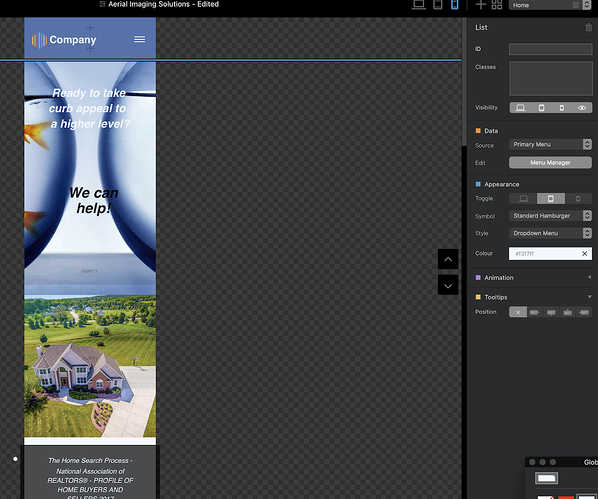I am having a problem with the background of dropdown menus.
I had a problem with a contact form positioning, so I created a new contact 2 form. I was not able to delete the text from the desktop menu nor the drop down menu selector in the right corner. Menu manager would delete the page but the others do not get updated. I have found that if I have a problem that does not respond I delete the bloc or page and restart. So I deleted the global menu
I dropped in a new global menu with a background image and now have an issue with background colors and text. I did not make any changes to the menu.
The desktop view works ok as does the iPhone. The tablet viewpoint does not respond to color change of text and the background color is white while the iPhone and desktop are blue. I can change the color in the side bar but the text does not change in tablet view but the text color does change in desktop and phone views.
Also the text in tablet view overlays the menu structure while the iPhone view is ok.
Blocs somehow gives a different background color to tablet and phone when a menu is created. Not sure why nor how to fix the issues.
Any help is appreciated and thanks in advance.
Rich