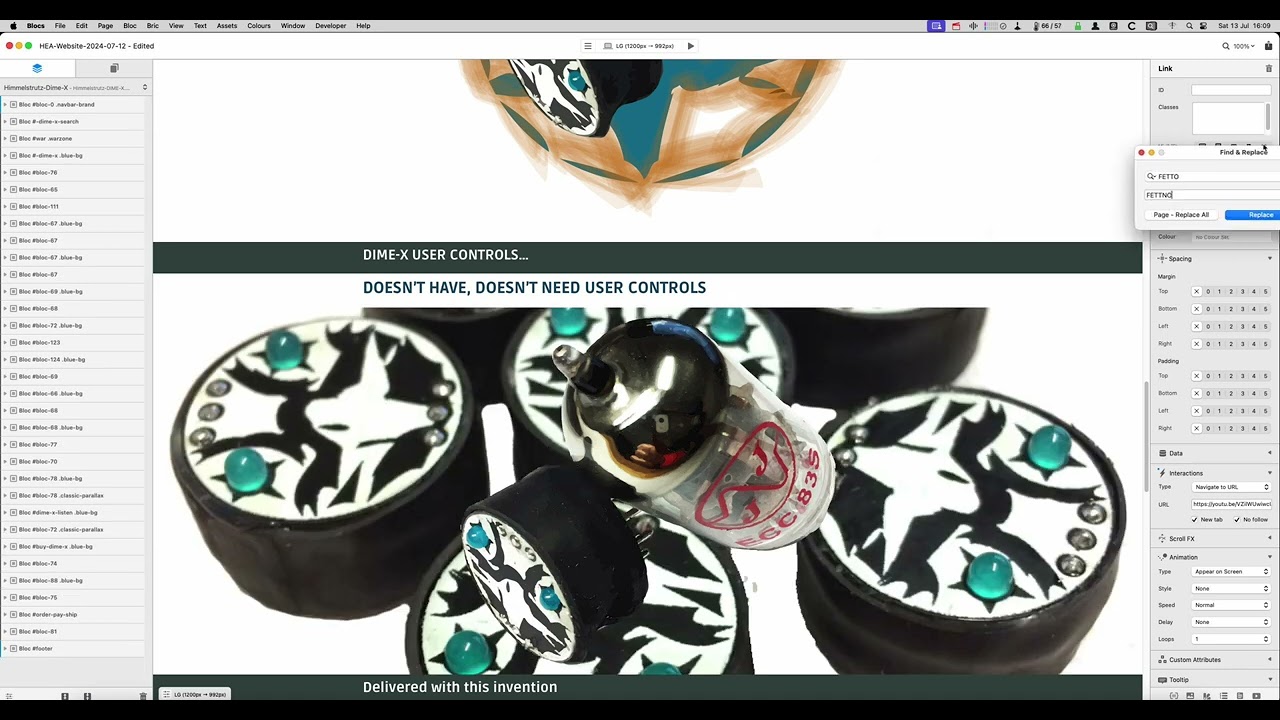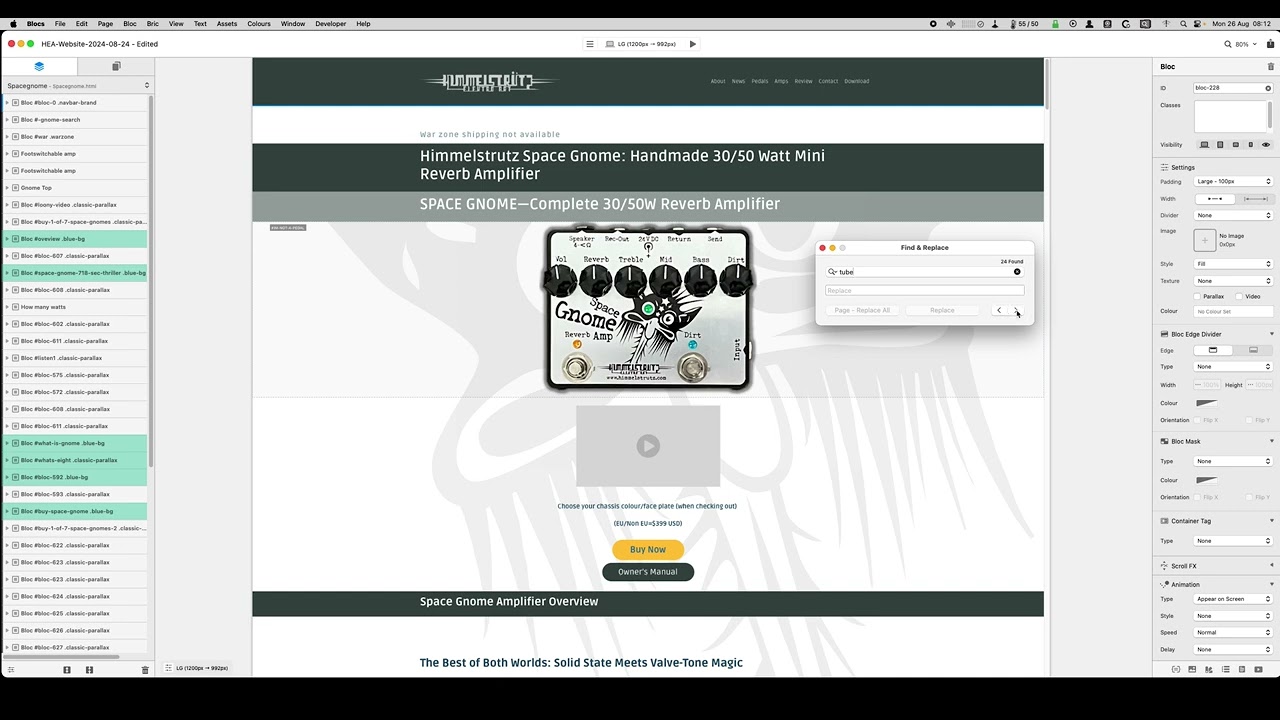I have asked/reported before about the strange functions in Search & Replace/CMD+F not functioning very good/not functioning at all and wonder if there is a chance this could be fixed soon? If you wonder what I mean please try this function (AFTER making a safe backup of your project).
When you use search and replace, what is the main issue you are encountering? Typically what are you looking to replace and what is the outcome.
Sorry for the bad experience, with more feedback hopefully I can improve this for everyone.
Thanks Norm for getting back in this topic. Let’s say I have a specific word, let’s call it WORD anywhere in the project, on one or plenty of places/pages and I make a search it will not always be found, as it seems, even if i see the word in front of my eyes. Sometimes the word is found but only on one out of maybe many pages. And the next time I open the project it might be found on every pages. Or if it’s found on multiple pages it doesn’t get in the focus all the time (marked green) so I have to browse the pages (or some pages) to find where the word might be marked. Things seem to be a bit “random” here. And today, by random when searching/replacing, a strange long code occurred on the top of one, or maybe plenty of pages; I got scared so I quit the application fast without saving in case the project now was screwed. I hope some of it is clear in this video.
Edit: What’s more to mention about “Find and Replace” is it seems it’s NOT possible to replace URL’s (see attached picture example) and maybe other “codes”/functions in Blocs so at this time Find and Replace seems quite overall non-functional/incomplete. Is there a plan to improve it?
Any comments: I’m doing it wrong or so?
Anyone anything?
Hey @Himmelstrutz sorry I missed your response and thanks for taking the time to create the video, it’s very helpful.
After reviewing your video, it appears to me that the find and replace results are not always being shown onscreen, which is leading to most of the confusion and overall bad experience.
One thing to consider is the search is case sensitive, this may be the cause for any missed items.
Also I wonder if you have any hidden elements on the page that may contain matching values?
After a quick check I can confirm hidden elements are included in the find and replace results. I have corrected this in the latest beta of Blocs.
“After reviewing your video, it appears to me that the find and replace results are not always being shown onscreen, which is leading to most of the confusion and overall bad experience.”
Yes, that’s correct, I try to manage to use the search & replace just as it is in many other applications, like word processors etc, where it’s often clear where the search matches shows up (marked well often in the center of the screen).
Another thing which I hope could be available in the search/replace is to search for url text strings etc, just about any “code” within the project, which could span over many pages in a project. It’s a lot of work to manually go through every place to find things that needs to be changed.
Hi, today I tested the Find And Replace again to see if I did it wrong or previously simply had a bad day. Strange enough today it seemed maybe even more strange (see video link). Any idea what’s wrong? Do I do it wrong somehow? Or is a fix planned to be available soon? Thanks.
Are you using the beta? this fix is still in testing.
I used the previous beta, or if it was previous the previous beta, which did not help but have not tried this one. Will test it and see what’s new. Thanks for your quick reaction!
I just fast tried the latest BETA (Blocs-5.2.6-b3). The “Find and Replace” doesn’t do anything at all in this version, doesn’t find any word.
Hi, any news in this topic?
Today I bad enough tried to use the “Search and Replace” again and by accident saved the project afterwards. My suggestion now, is to rename this function to “Search And Destroy” – it totally fu**** up the project, filled some (ALL!) pages with totally spaced out characters and some more miserable unreadable things. Good enough, though, I can continue using the project which was saved yesterday before the latest important edits of today. This means today has to return to yesterday, and start from there again… had some good ideas today which now are lost, which is, hm… this is scary, as maybe I have used this “search and replace” also earlier and missed what it might have “destroyed” and from there just continuing working with the project, thinking it was all good, saving over and over again without noticing “destroys” from earlier, just adding more and more…
Update: If any of the developers are interested I still have the trashed project available if you want to check out what could have went wrong.
One more update in this topic of today.
I just “happened” to use the “Search and Replace” in Blocs once again, and while doing it regretting it, so not doing anything when the popup appeared and said “2 found” I just closed the popup and, bad enough, saved the project. This is what happened.
https://www.himmelstrutz.com/2024/
Strange text/codes all over the place! What is happening here?
(Edit 30 sep: the page above has been deleted as this topic seem to have been closed)