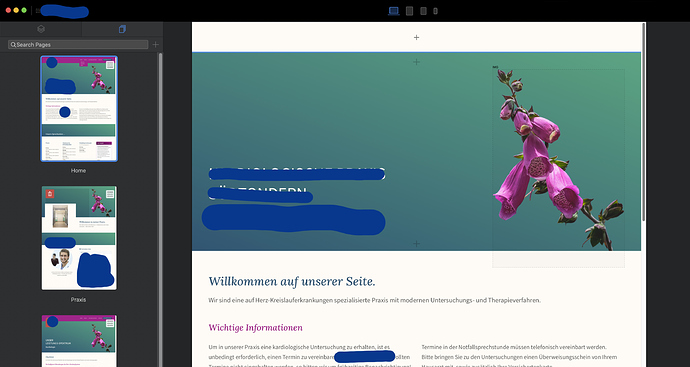The file and the app if it’s a glitch in the software 
I get that. Can be a bit frustrating not being able to isolate an item. Usually close and reopen last working version
Well, here we are, nearly April 2020, my site nearly ready to start and – pow – my navigation suddenly goes missing.  So what’s going on, any news?
So what’s going on, any news?
You are in page view. Above the top left search bar (Search Pages) click the tab for the layers (the one with the square layer icon) in order to get to the layer tree view…
Yes, but I screenshot that to illustrate the problem.
Main on the right you can see there ist nothing, where navigation should be and I placed.
First one left, you can fathom, what work I had already done – when I go on that page, there is nothing, no navbar (pink).
Second one left at least admits, there is nothing to show because it, well, just vanished.
Third one like first one on the left.
And yes, the tree view still pretended, it was there. But there was no way to make it show up to carry on the work, would have had to work like beeing blindfolded. But then:
I checked the whole case by export to html etc. and – what can I say – no navbar beeing exported because navbar went up in smoke.
And no, I did not delete it by mistake.
So, I had to build the navbar completele new.
Because you have not mentioned what software version you are on I ask “Do you have upgraded to the latest version of the software?”
If you are up to date with the software version of Blocs then his really sounds like a serious problem (if parts of Blocs User functions don’t show up) and I would suggest to open a ticket for @Norm.
Here is the link: https://help.blocsapp.com/knowledge-base/reporting-bugs/
Thank you, yes, I had the newest upgrade. I reported the issue.