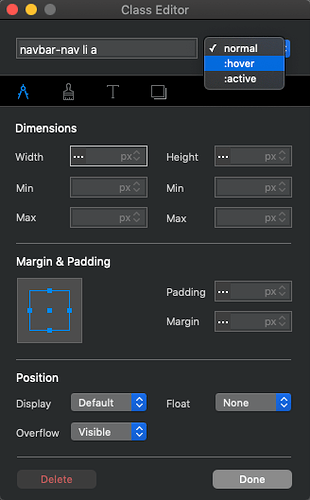So I am very new to Blocs and getting started with the videos. I have my navigation bar created and have moved on to content. I just viewed Edgar’s video #6 on Custom Classes where you can tweak with the navbar. I went into my Custom Classes but the .navbar-nav li a class wasn’t there. Am I missing something? Do I need to manually add it. I tried adding it to the Navbar tree. It would allow me to tweak the style and size but did nothing when I tried to put it into hover? Any help is appreciated. Thank you!!
Hello Jack,
If you follow my videos, you will see that first I have opened the Project Settings and edit it there. Once you do that, it will be added to the class manager. At the same time, you can just add it to the Class Manager yourself.
As for the hover state, make sure you are editing the class in a ‘Hover’ state. You can change the state using the dropdown menu in a class editor window.
Cheers,
Eldar
Thank you Edgar!! I am still working on it, getting easier to navigate. I have been working on it and I think I may have it now.
Just watched the videos again and I got it!!! Thank you so much!!