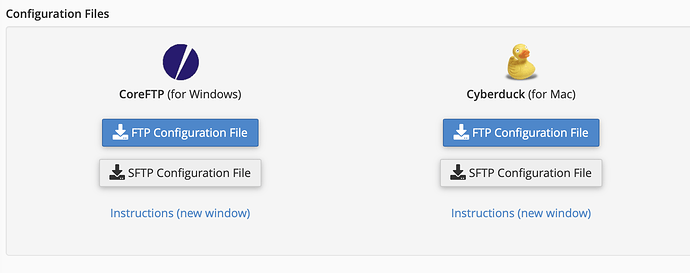Hello, I’m getting near to launching, but have two questions"
Does anyone have recommendations for a good FTP client for Mac?
Prior to launch, I would like to create the HTML files etc. but want my partner to view the site on a Windows desktop. She is totally blind and uses a screen reader, so I need to be assured that the site is accessible to her - (alt text etc), Olus she can check for errors, Di I simply transfer the files to her and by clicking on the HTML file, will she be able to view all the content? She and I have camaiifned for accessibility on websites, so this is very important.
Thank you in advance for any assistance
Hi @yoshi2,
Forklift FTP is used by a number of users here, its very good, I recommend it.
Bundle hunt have a discount available at present on it. (I think the sale expires shortly, I bought my copy off this site on sale)
You can test your site on any browser or device on your network by using the address shown on the top left of the Blocs window when in Preview. Local network preview is a great little feature of Blocs, awesome for device testing.
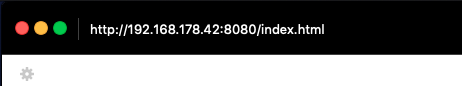
• Cyberduck (Free; on there website)
• Transmit 5 (Paid)
I’ve been using Transmit for years, I think this software is really good.
I’m another Transmit user, but heard good things about forklift.
I like cyberduck but for probably different reasons than most users. It works as well as the other options that have been recommended, but I like it because my web host provides ftp configuration options for cyberduck. Simply create an ftp account in cPanel on your hosting account and select one of the configuration options (shown below). Then download the appropriate configuration file. When its downloaded, double click it and it will configure Cyberduck to work with your ftb account.
Of course, not all hosting companies will provide this option, but it’s worth checking out before you decide which client to use. - It makes life a lot simpler.
As for viewing the site before upload, I suggest you publish to disk and compress the published folder into a zip file and send it to your partner. She can then unzip it and double-click on the index.html file. This will open the site in her local browser for testing.
@hendon52, Out of curiosity, you would prefer doing this instead of using the Local Network Preview feature already in Blocs ??
@PeteSharp I guess it all depends where the reviewer is. I was assuming that that in this case, the reviewer was remote from the site developer and simply wanted to review the site on a localised windows computer. Of course, if they are all connected on a network, the local network preview option would be a lot easier. Just not sure if that’s the situation.
I recently downloaded Forklift 2 for free from the app store.
Forklift ftw! Used Transmit before, but Forklift offers some features, that makes it more useful than Transmit.
I recommend get the free trial of Version 3 from their website:
Thank you all for your feedback and advice. I think on balance I will go with FORKLIFT for FTP uploader. `My hosting provider is HEART INTERNET, by the way. Regarding off-line proofing prior to launch, I share the network with my wife, so the blocs built-in system has worked fine. being a blind lady, we are very keen that websites must be accessible. My new site is basically about marketing my paintings, so it was a bit odd listening to her screen reader describing the pages which are all about art works. Alt text is critical for her, but she manages to keep us both fed during the pandemic, by being a whizz at on-line shopping
So I went with Forklift in the end, but I am having trouble getting to upload to my service provider - heart Internet. I hit the connect in forklift, but it cannot parse XML FILES (used as the site map). Does anyone host with Heart by the way?
I’ve found Transmit to be the best by far. My favourite feature is that you can pair your online location with a local folder and sync any changes.
When I make edits to my site; usually adding a blog post, from opening Transmit, syncing and closing transmit it rarely takes more than 2 min.
Not sure how you’re connecting with Forklift. Your host uses cPanel so you need to create an FTP user in the cPanel unless your host already sent you one. It is not recommended to use the ftp user for the main account, but to create one that links directly to you online website folder. Also I’d recommend SFTP as it’s a secure connection which FTP is not.
I’m also in the uk, but use Dreamhost.
Forklift can do all of that without even needing to open the app. Site updates can be synched from the menu bar in the finder with a single click using a saved synclet. Updates typically take a few seconds.
Can it be used as a folder/file backup tool. I’m using both Time Machine to a Time Capsule and Get Backup Pro for scheduled backups, and a separate FTP client.
Wow, that’s really good! Will have to take a look as I have a copy. Haven’t used it as it messes up Dropbox Smartsync. Will try again though.