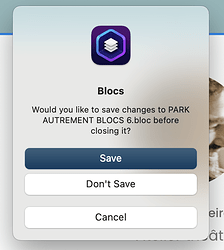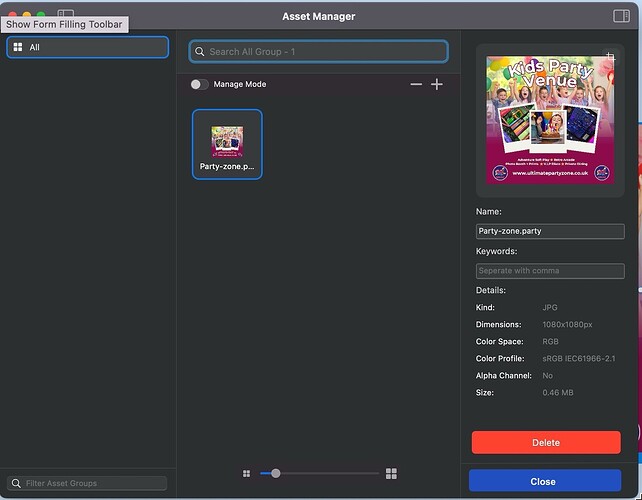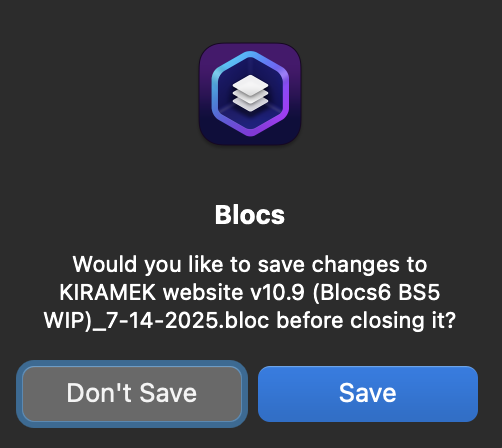When u r in a project and click to create a new one especially in error there seems no option to cancel. You can only SAVE current or NOT SAVE current. There should be a CANCEL option to just stay in the current project. Otherwise need to save the project and re-open.
Ah - scrub that I see what you mean now - It is when you go for a new project before closing current one. But not huge bump in the road is it ?
How is it possible to accidentally open a new project? You are pressing CMD-N by accident? (This is not a negative question. It’s not a criticism. Inquiring minds like mine simply want to know.)
If I open an existing document, make a small change, then press CMD-N, I get this dialog:
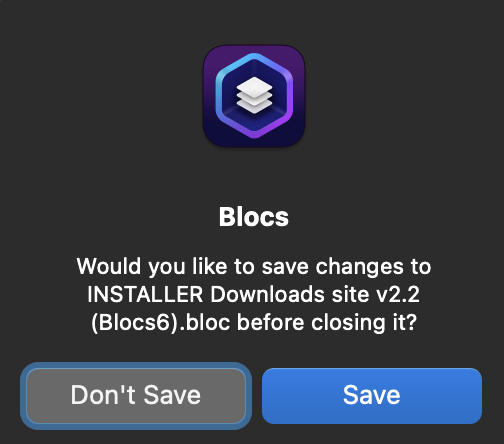
So it seems you are suggesting there be a CANCEL button added to that dialog. That makes logical sense, although Norm would need to expand the physical size of that dialog. But we all make mistakes, and CANCEL can and does often come to the rescue.
Please note that I clicked the HEART on your opening post in voice of support for it. It makes logical sense and probably would help some other Blocs users too.
Thanks for chiming in. Yes, I just happen to do that in error and was kinda surprised there was no cancel button. Always a workaround. I’m sure this doesn’t happen to anyone very often, lol. But still would be a convenience to have the added button. I would say this dialog in other apps would have it… Could definitely live without it, but thought I’d mention it since it came up. Or, well, didn’t come up ![]()
Talking of buttons - and sorry to jump on this thread! but thought be nice to keep all Buttons together!
I have put this forward to @Norm on email about having a close button on asset manager, as when I add an image to my website in asset manager, I have the large DELETE button which just recently I have gone to press for some reason! but to close this I need to find the tiny close at the top left. I ignored it to start with…but I seem to naturally go here to close too.
So I have suggested something like the below with adding a CLOSE button at the bottom right in Blue.
Sounds good!
I must have click on something by accident today because I got that scary dialog with no CANCEL button…
It’s scary because I was in the middle of work with unsaved changes last night, and I cannot say if I should Save or Not Save. In these cases, a CANCEL button is an ABSOLUTE MUST! Otherwise, your Save may save something you don’t want saved, forcing you to spend hours undoing that thing you saved, while not saving may make you lose hours of work.
Backups and yadayada aside, a Cancel button is needed for that dialog.
@norm, if it’s too much trouble for you to add a new button, the solution is super easy. Please make the ESC key do it’s job and act as a CANCEL. In other words, it simply gets rid of that scary dialog and keeps your document open.
Thanks,
James
That is so true but I think it is not adding a button the problem but the system, until then I save a copy just in case.