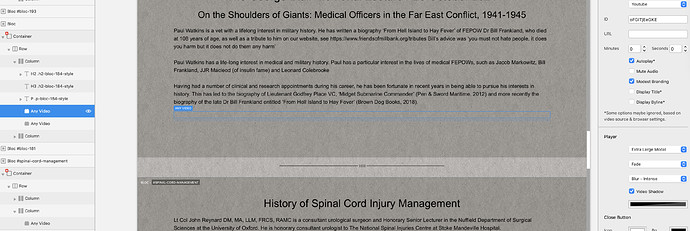Tab Anything 1.6 and Tab anything PRO 1.6 are both in your Gumroad Library.
Will go look again…
Thank you
All I see are Tab Anything PRO Version and Tab Anything PRO upgrade.
I have no “Tab Anything” anything…
Hey Tab Anything has its own thread ![]()
@PeteSharp Hi Pete, Have you ever seen this before with Any Video?
I have a page with multiple links on it to videos (youtube). i get to add about 3 Any video brics without issues, by duplicating, changing the ID and Poster pic etc. This worked ok. but then it started not showing the ‘bric window’ (i dont know what to call it)… I can see the bric in the left hand tree, i can still see all the details on the right to configure it, but the actual bric is just a blank line. See pic.
when i publish it - the Bric doesn’t show at all. (i cannot leave it published as its on a live site so needed to put it back to what it was)
at this point adding a new ‘any video’ bric works and allows me to see the bric on the page etc, but i then have to keep scrolling back and forth to make sure i have the same settings on each one. but as soon as i attempt to duplicate that one, it changes the bric to a ‘line’ and the now new duplicate is also a line. which do not publish to a live server.
Any help you can offer would be brill, the page of videos are behind a sitelok members area
Hi @Recce43,
Sorry you are having that issue. I have seen it happen before, and I don’t know what causes it, I have had it with other Brics too, so it could be a Blocs quirk. At my best guess it appears the HTML disappears ? I will have a chat with Norm.
You will need to reset the Bric, right click on it and select reset.
I do have one question, were you using the Bric Drop Zone option? Or had you enabled and disabled it at all?
Hi, thanks, I’ll try that.
Re the drop thing, I didn’t touch it at all. So it is set to whatever the default is. I’ve given up for tonight and turned off so cannot check just now
I have this same issue. Thank you for explaining it so well.
I was able to replicate it, when multiple brics are stacked in the same parent. Let me look further into this. In the mean time, let me know if you still get this, if each bric is in its own column.
Ah right. I’ll give that a go when I can. Thank you
So I just placed any video in its own bric and then duplicated it from there. That works well.
Cheers
Great thank you for letting me know,  I’ve made a few tweaks for an update.
I’ve made a few tweaks for an update.
@PeteSharp, when looking at “An Abundance of Options!” on [Any Video]
Did I miss something, could be my eyesight ![]() ? Is there a way to set a link to a source page or element when clicking on the video?
? Is there a way to set a link to a source page or element when clicking on the video?
Please forgive me, if this has been ask before.
Also can Any Video be used in a Marquee-like Content Scrolling, Colcade, Masonry or Modal?
What do you mean? When the video is playing?
Any Video is a poster bric that plays a video in a modal. You can put it almost anywhere. In a modal probably isn’t a good idea.
Yes click on the video and have it lead to an http://
Although you could do that, you would be blocking the video controls and it’s not intuitive for the user.
Okay, didn’t think of that.
@PeteSharp, Is this outside of Any Video?
What could I do to have the Social Media icons with Watch Now similar to
https://www.openroadfilms.com ?
That carousel one towards the bottom? (Only on my phone).
If so then yes you can make stuff like that. Any Video has a content area below the poster you can fully design as well.
But designing all that is beyond the scope of support 
Thanks, I really like your insight.