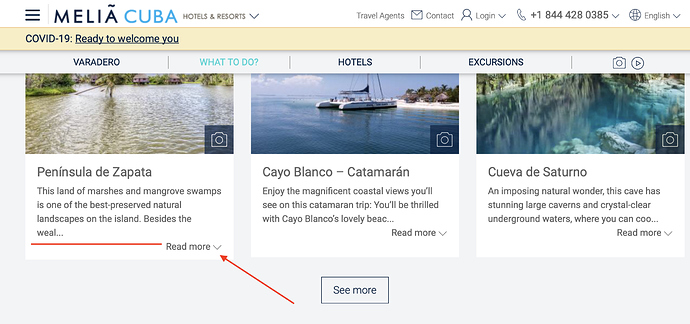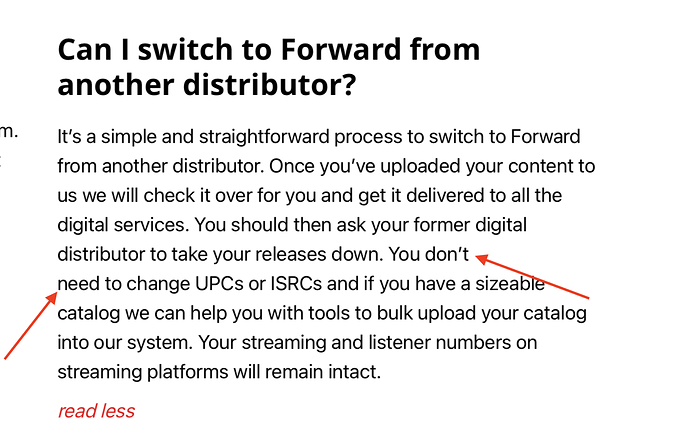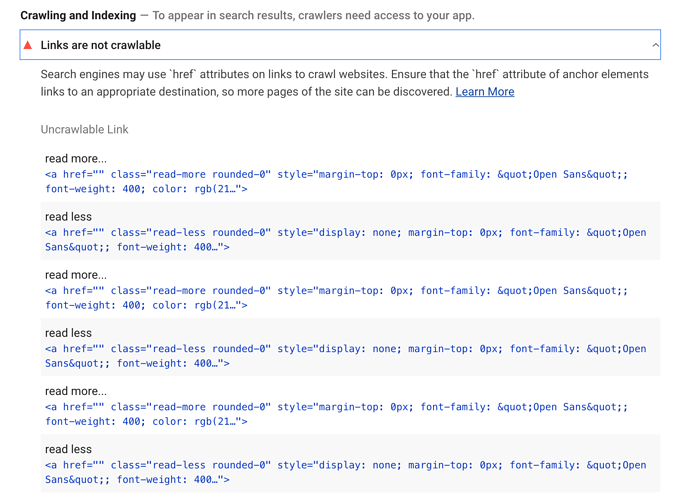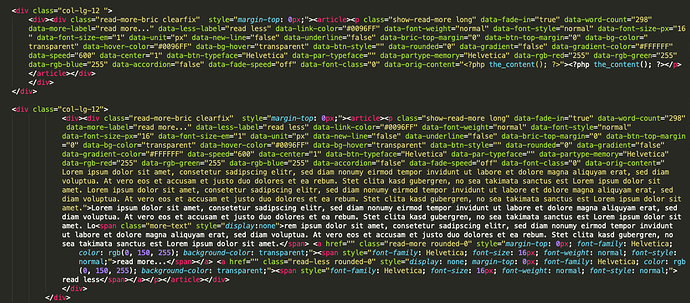Yes, try restarting Blocs and/or your system please.
Enjoying deploying the bric…Thanks!
Question: How do I override the p text color? I’ve applied a custom class to the bric, and I’ve tried both unchecking and checking the ‘override font’ box, and the custom class is not taking effect with either scenario.
Pretty awesome the plug in! I just bough it! Would be great if the read more will have more features to customize, for example to choose if you want to place the text the left of the right, right now its only on the center. Also to add like an arrow icon would be nice 
Once again amazing bric as usual.
All of this and more is available by assigning a class (of your choice) to the bric. the paragraph text will adopt those styles. easy left-right alignment and more. You can also be more specific with the classes. They are listed them in the post and docs.
Since this bric deals mainly with the paragraph text, This solution allows it to integrate better into your projects. If have other § tags in the same row that you are styling in the customary Blocs way, Read More behaves just like any other paragraph text and we don’t want to lose that!
We just want to extend the existing Blocs behavior for this type of product since it’s really an extension of the paragraph bric how I see it. This way also is more supportive when you want to assign many Read More the same style. This is super beneficial for maintaining a consistent format across entire page or site. which just seems perfectly what we want for a bric like this.
Hope that helps.
If I understand correct, you need to make the hidden copy a new paragraph if you are using new line.
You have the choice of inline which apparently isn’t what you want.
If the content is hidden anyway, it won’t matter that it’s a new paragraph. Just trim your text to good stopping point like the end of a sentence.
I will add some type of icon option in a future release. For now maybe play around with html entities in the text field, but nothing really looks too good in my opinion.
It’s not a new line. Why the “need” goes away from the line?
Hi agin,
for me to know why the line is breaking where it is I’d have to see it online. Maybe the text was copied and pasted and there are some non-breaking spaces somewhere in the text?
I can only guess at this point. Also create a normal paragraph and use the same process for adding text. you should get the same results either way.
here but I used to be on a new line but now is not
Don’t know if Im making any sense. If I choose new line the text breaks
By the way that’s the background image I want to apply the zoom effect ![]()
Cool site! I think you are not following me.
I’m probably not following you. Can you post each version on a page so I can compare and see what you are referring to?
I keep forgetting doing this! I have a question! Im running a site check with lighthouse and its telling me your the text on your bric and Im getting this:
Could you check it out please? 
First, this is a nice bric especially the visual features like the gradient /faded text. Thanks for providing it.
At the moment I try to get it running with WordPress placeholders. The placeholder functionality works (so WordPress content for %WP_content% is displayed on the site preview and live installation). But the ReadMore functionality does not work. Looking at the generated code, compared to normal text, the read more/less part is not generated for WordPress placeholder (see image below -> top DIV = WordPress placeholder, bottom DIV = normal text).
My guess, due to the bric setting parameter “Trim” (data-word-count) is hard coded and there is no information about the text length (only the placeholder text) at compile time, there is nothing that can be generated.
@Whittfield do you see any chance to get it possible in the future with the ReadMore Bric? Do you have any idea how I can get this achieved with a workaround (e.g. via Code Widget Bric) for now?
Thanks for the kind words!
This won’t be possible without some additional api functionality in Blocs
Thinking about it, I’m not sure yet what the best solution could be. It makes sense to me that the truncation is handled by Wordpress, but the results simply can’t be reflected in Blocs at this point. I don’t know if there are any plans to integrate any Wordpress related functionality into the api.
It will be interesting to see how my Bric measures up to the Wordpress offerings out there!
Hi Whittfield:
Restarting this thread for a moment. I purchased “Read More” today because I have a lot of text dribbling down a page, thought this would be the solution.
It isn’t.
Mainly because I can’t edit the unformatted text in that little box provided.
This is a GREAT solution if you don’t have a lot of text, or unformatted text, I guess.
I really like all of the options and how they look. Now, if that text was editable in the bric (not in that little box) this software would be stellar.
Shame…now I need to find another solution or hope that Norm reads Whittfiield’s request for a pop out, which is why I am posting this today.
Thank you all
Rich
I still think we need the “popout” because the textarea is just too small. HOWEVER!!! Norm did gift us the new api functionality that in this case will give us exactly what we want… formatting our content directly on the Blocs page! 
I can’t say exactly what date but it’s on the radar as I am testing the functionality currently.
Great news!!!
Thanks Whittfield…
Rich
If read more has this I’m definitely buying it again
I was using this bric last night and wondered if it could include an option for a link to another page, either inside the same site or external.
Hi there I also bought your 'read more; bric and was able to implement hyphenation by adding the code. as I ams using this for reviews, I am trying to figure out how to add paragraphs in the Inspector text area writing mode… the paragraphs appear in the write mode but not in preview. Thanks in advance for your help