I had a bet with myself privately that this would be the case. 
Thanks for taking the proper perspective and trusting my input!
I had a bet with myself privately that this would be the case. 
Thanks for taking the proper perspective and trusting my input!
Thanks.
The bug I have to submit to @Norm is that the Include jQuery checkbox in Project Settings get unchecked without notice. I reproduced that today. Maybe it is after editing a page.
Hi just got the pro version, and wanted to ask can you share a demo for download
so we can see from within how it’s done?
thanks
I haven’t actually used this bric yet, so I have nothing to show at present, though I definitely plan to experiment with it before long.
The idea is the same but you can make any link or button control as the navigation, not just the button group you are familiar with.
I will make a basic demo file to include with download.
Got the Bric and very impressed also makes the web page better to navigate, has issues with the image movement in all the tabs but the first tab. It also could have issues with scale for mobile and tablets, causes low score / speed on pages too.
The bric doesn’t handle the images at all. It’s completely left to you and Blocs. All the responsiveness .etc. is worked out by you using Blocs.
There are demo’s on my. site that show what can be accomplished.
Also there is no doubt that depending on the amount of content you have in tabs may effect your page score as it would with any tabs. But there is nothing inherently changing your score simply by adding Tab Anything.
I seem to be having some issues with Tab Anything. As soon as I’m done customising it, it just disappears and forgets all its settings and I can’t add any new tabs.
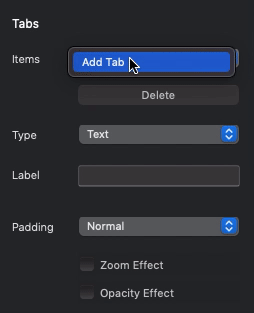
Anyone else had this issue?
Blocs Plus / Bootstrap 5 / v1.6.1
This try resetting the bric. Right click and choose ‘Reset Custom Bric > All
That should get this going again, if not open on a new project just to be certain there’s not something in the current project that causing issues.
Hi, Whittfield! I’m having problems with Dynamic Loading. Somehow, I’m not able to make it work. Any help? Very good job, by the way!
Can you send me with screen shots or even possibly the project?
Hi, Whittfiel! Having problems here with tabanything Pro 1.7.2. Not able to add tabs or change tab names.
Hi!
I use it regularly but I have not experienced any errors. Can you post a screenshot?
Hi!
May be doing something wrong, but I had used it before and no problems (previous versions).
Xnapper-2023-06-01-07.33.43|690x387
Try to update Brics.
If it doesn’t help, remove the Tab Anything brics and install it again.
I’ve already tried
Any other suggestions? It seems impossible to add tabs or change the label of the tab or even customize the buttons
Strange?
I use TAP across my site in a variety of pages…never an issue?
Rich the Weather Guy
I also had problems with custom brics. With Tab Anything Pro, I had a problem but the reset bric trick worked for me. I lost the “Show group Index”, no idea why, although the website since then is working like a charm. I just made the 2023 update and you can see it here.
With another Bric, Swiper 3, I had same problem you mentioned, that’s not being able to add an item or having a spontaneous reset after adding a bric in Swiper layout. I tried few times but never succeeded and the developer, as well as users on the forum, didn’t have such bug. So I found another way of doing my Carrousel.
Some problems came from Blocs, not Brics. After some years, I would say that it always happened starting a project from a template.
My suggestion, as someone suggested to me (thanks @Jerry), is to start your project from scratch with an empty page.
Add the structure, add Tab Anything Pro, configure it, BEFORE, doing styling and adding content. See what happens. If you still have problems, then you should send your project to Norm and Whittfield.
Hey @Whittfield Need some help. Just bought Tabanything. Followed docs and got it all setup. My content is all in divs. The overall Div has a class with Flex applied. However Tabanything doesn’t seem to honor the flex settings now matter what I do. Check it out: Loom: Troubleshooting Flexbox Layout Issue | Loom
Any help appreciated.