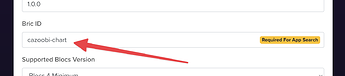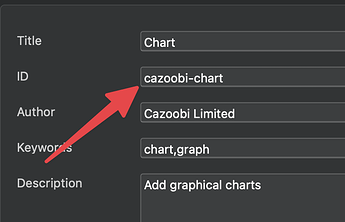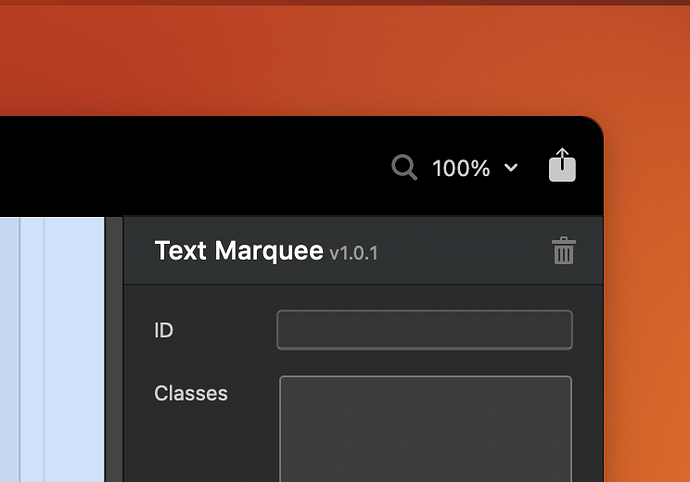Today we will be releasing build 3 of Blocs V5.2.3, which will include a new feature for custom Brics.
There are times when a Blocs project may contain a custom Bric that is not installed on a users device. Currently Blocs just shows a blank screen in the inspector, however, that has been improved in the latest beta of V5.2.3.
When an uninstalled custom Bric is selected in a project, Blocs will now communicate with the Blocs Store in order to help the user quickly install or find the missing Bric.
If the Bric is a direct download to a .bex file (like all of our free Brics) the user can quickly and easily just install the Bric from the inspector with one click.
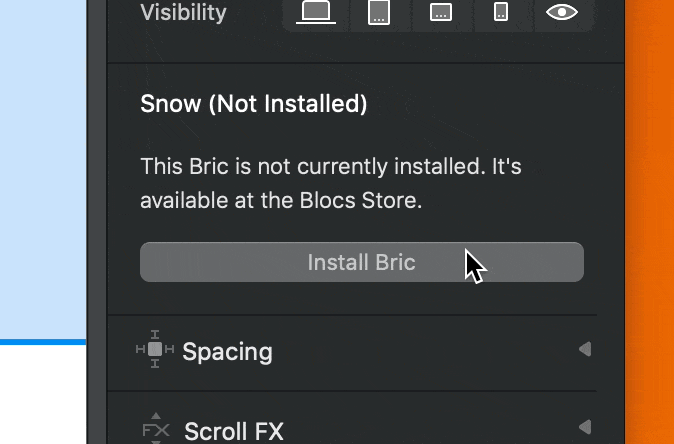
If the Bric requires payment or download from the developers site then the user will be shown a direct link to the Bric listing on the Blocs Store in the inspector.
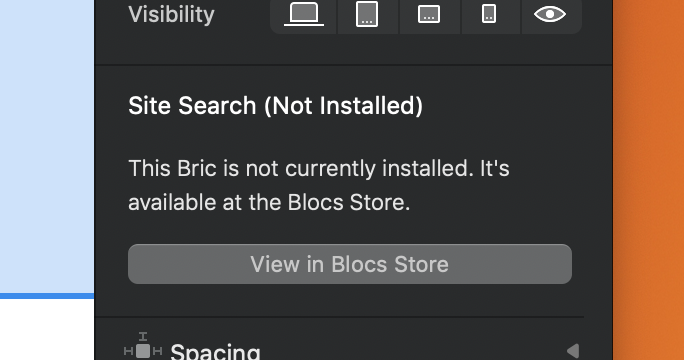
How This Works
In order to give users this improved experience with your Brics, make sure that you have populated the Bric ID field for your custom Bric product listing on the Blocs Store (there is a chance you already have if your Brics show up in Bric Bar searches).
With the one used in Bric Builder for your Bric.
I know this scenario is a rare one, but it’s got potential to lead to greater awareness of your custom Bric if a project is shared or you distribute a project/template with 3rd party Brics used in it.