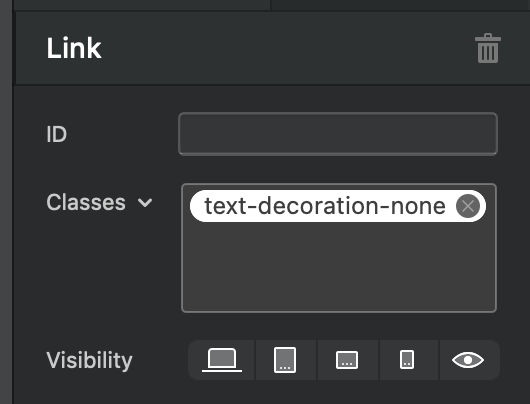While I can see that having links underlined within long text is an arguably good thing for usability, it looks bloody awful when applied to a label where the whole text is the link. I use a class for this text, but the class doesn’t seem to allow me to switch off underline. I have the X setting selected, but apparently this passes through the default.
Is there another class somewhere I can edit to return this to Bootstrap 4’s look?
Dave
You can use the class : text-decoration-none
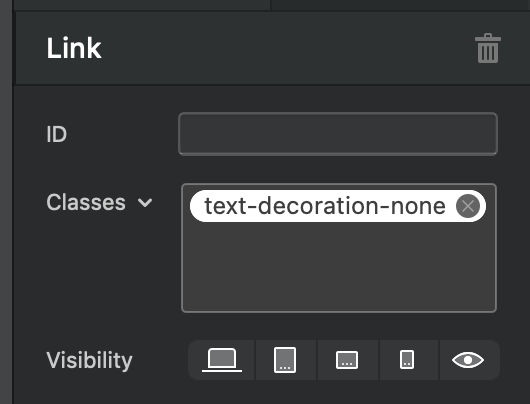
If you want to take underlines off all links add a class called
a
And then select and deselect underlining in the class manager. This will add the style property to the CSS.
Ah, thank you. I was already using a class called Category-link for this purpose, so adding underline to it and then removing it did the job.
Dave
I know it sounds funny. But adding it introduces the style to the CSS. Then you can set its value as none. Otherwise it doesn’t exists and the default option of Bootstrap 5 (underlines) reigns.
Thanks again. I get it. It’s not the way that desktop publishing works, but this isn’t desktop publishing.