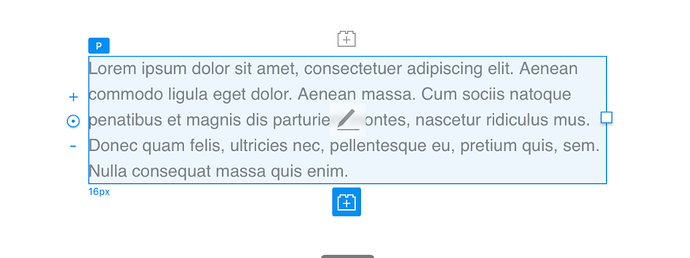Hi. My english is very limited, sorry.
Is there a way to paste a text with several paragraphs in Blocs and to generate the different paragraphs automatically? If I paste the text in a paragraph block, all the paragraphs are inside only one p tag.
Yes, all you have to do is click on the paragraph and the + sign will be under the current paragraph. Just add another paragraph bric.
Casey
From one and same P tag it’s not possible to create multiple p tags. You need to break them down in other p tags as @casey1823 sugested.
Thanks for the help. But I need to copy a Word text (for example) with several paragraphs and that the paragraphs are separated.
Make sure you have plain text before adding to Blocs. Word docs have hidden code, which can be carried over when pasting and cause lots of problems. This would do it automatically
I want to rebuild a website that includes a very long summary list covering 500+ items. If I copy paste the 52 sections it will take a while, but if I have to add 500+ paragraph brics to do it properly I could be there for a very long time… @Norm We need a bric that creates a paragraph tag automatically at the end of each line when we hit the return key.
Hi Flashman – Nice suggestion, but doesn’t the built in Mac OS app Text Edit do the same for free, by simply pasting website text, or any formatted text, in a Text Edit doc, and then use the ‘Make Plain Text’ command under the Format menu?
Yes it should, but it’s a slower way of working. With that software installed you can copy paste straight from Word to Blocs and it is made plain text automatically.
ah, good to know, and yes shaving time is always helpful…thanks for the app recommendation.