Hi All
on Home is a site I’m building. it is very simple, just wat they want.
On my screen I see that the photo frame corners are slightly rounded. How do I apply a sharp corner?
Thanks for the help.
Rob
Hi All
on Home is a site I’m building. it is very simple, just wat they want.
On my screen I see that the photo frame corners are slightly rounded. How do I apply a sharp corner?
Thanks for the help.
Rob
In the side panel set the style to none and then create a custom class, which you can call anything you like, but I’ve called it frame for illustration purposes. Now just set a border at any width you like and set the colour of your choice.
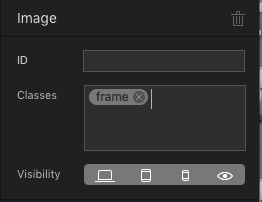
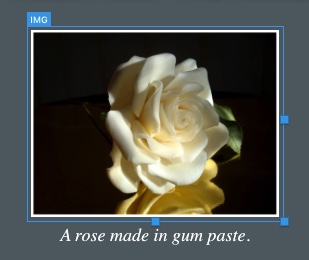
Any image with that custom class will then show a sharp border, but if you did want to soften it with rounded edges you could just add some radius.
Sorry for my late response. Been away for a couple of days.
I nailed it!
Thanks you.
It is confusing that the appearance menu also a frame style has.
Glad you found the way. The options in the side panel are generally basic solutions and you see this in other areas as well, such as bloc padding. The real versatility is all hidden in custom classes, so it’s well worth spending time I there and just experimenting with all the options.