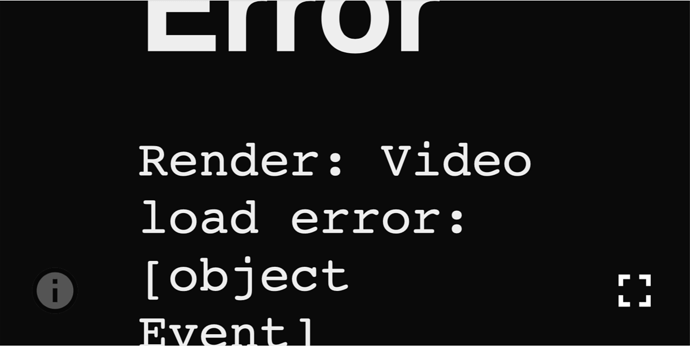Hi,
I have a problem and I would like to see if the experts (like @Pealco, @Whittfield, @Lucas,… ) in code could help me with this.
I have a client who wants me to use the Google viewer for 360º photos and videos.
I have it solved for other clients with the provider’s viewer “360player.io”, but I can not make the Google 360 viewer (VR) work in Blocs.
This is the link where Google gives its instructions to use its 360º player ( VR View for the Web | Google VR | Google Developers )
Could some code expert help me please?
I think that this theme of “player 360º” could also be of interest to the Blocs community.
Thank you in advance for your help.
Best regards.
Español:
Hola,
Tengo un problema y me gustaría ver si los expertos (como @Pealco , @Whittfield , @Lucas , …) en el código me podrían ayudar con esto.
Tengo un cliente que quiere utilizar el visor de Google para el 360º fotos y vídeos.
Tengo resuleto para otros clientes con el visor del proveedor “ 360player.io ”, pero no puedo hacer que el visor de Google 360 (VR) trabaje en bloques.
Este es el link donde Google da sus instrucciones para utilizar su reproductor de 360º ( VR View for the Web | Google VR | Google Developers )
Podría alguien experto en códigos ayudarme por favor?
Creo que este tema de “player de 360º” también podría ser de interés para la comunidad de bloques.
Gracias de antemano por su ayuda.
Atentamente.