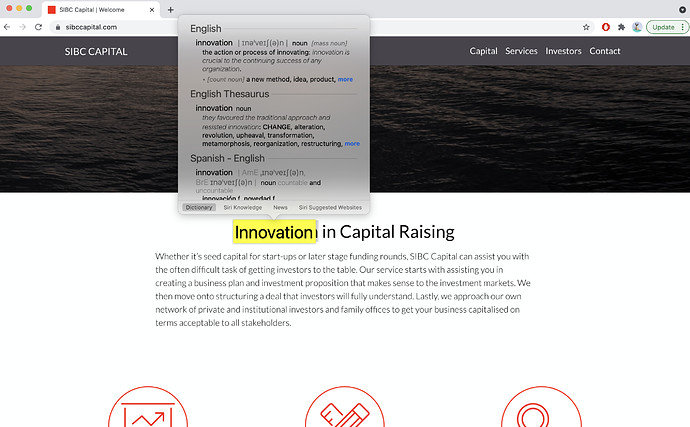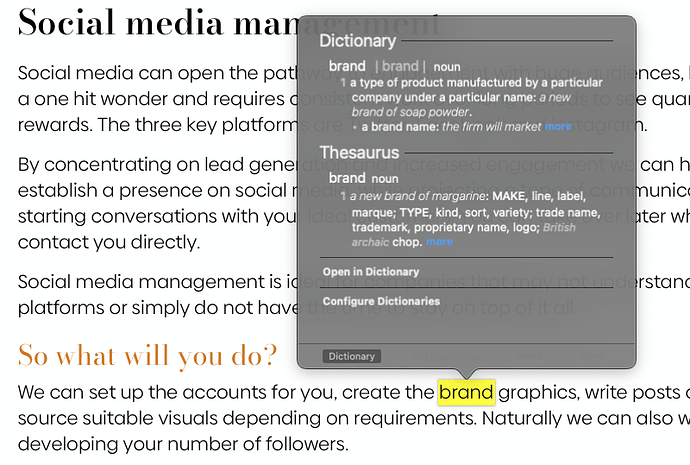I like to write text directly inside Blocs, rather than using a word processor, because I find it helps when it is written directly on the page where it will be published.
One feature I would like to see would be the ability to select a word, then right click and choose Look Up like you have in Apple Pages and many other apps. From there I could check the dictionary definition and see alternative words with the built in thesaurus that might be a better fit. If we can also throw in the Siri options etc all the better.
3 Likes
I think this is a function of the user’s operating system. If I open any site on a Mac, I can select a word , right-click and select the lookup option. I would have thought the same thing is possible on Windows, but I’m not sure. The only other way would be to create an actual link on certain words and have a custom pop-up appear that contains your own definition - maybe tooltips could be used for this. Here is a standard example:
I can select any word in Pages, Apple Contacts or Brave for example and right click to reveal Look Up with all the options that makes available. Some apps have it and others don’t, but this does not seem limited to Apple only apps.
I just checked in Reeder, which is an RSS app and the option is available there as well. Curiously, it does seem to be available in Blocs while in preview, but not in edit mode, where it would be more useful.
Just to be clear, I am not interested in these appearing on the website as popups. It’s purely something I want to help with productivity finding the right words etc during development.
Just an additional thought along the same lines. I would find it useful if Blocs could show us a word count on individual pages. This would be useful if aiming for a target number.
1 Like