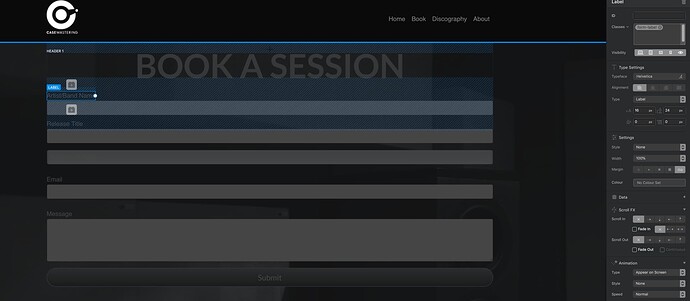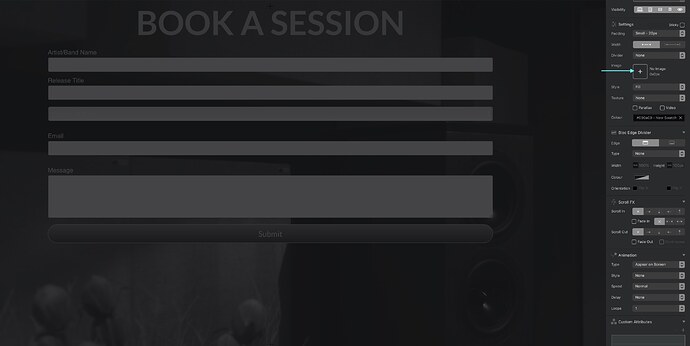I have a basic form to collect name, email, message. It’s on a dark background. Blocs seems to insist on using grey text. I’m 100% sure the client is going to complain about visibility. How do I fix it? Blocs 4.1.1.
Hey @mistergreen,
The Bootstrap’s default Form Field Class is .form-control. You can add that to your class manager and change ‘all’ form input fields’ Text Color, Background, etc, at once.
Alternatively, you can create a custom class and apply it to each field individually.
Best Regards,
Isiah Johnson
Thank-you. This has not fixed my issue, however I think it means I’m making some other error. I made a class, “.form-label”, and I can see it changing the text colour in real-time, but it’s like the entire page has a semi-transparent gray box over it (the form text is currently white in the style)
Hi,
You should probably check if you have changed the visibility of the whole bloc.
I’m assuming a class with the opacity changed would have to exist for that to happen? I went down the entire tree and checked every item and there was nothing like that. I also tried changing the z-index for the form, it’s row, and it’s column. This had no effect. Is there any other way I could have screwed that up?
Thinking that it was something to do with the background image, I tried to change it. I can’t. Nor can I change the background to a solid colour. Why is nothing working like it should?! I need to finish this job! Also, is there any way to “fool” blocs into opening this project with a previous version?
Delete the class you created and make another, tell the font to be any colour you want and apply this to every line. Keep it simple!
Thanks, all. I recreated the page, and everything worked as expected. I suspect nurgles were responsible.
We need a petition to officially introduce “Nurgles” into the English language!