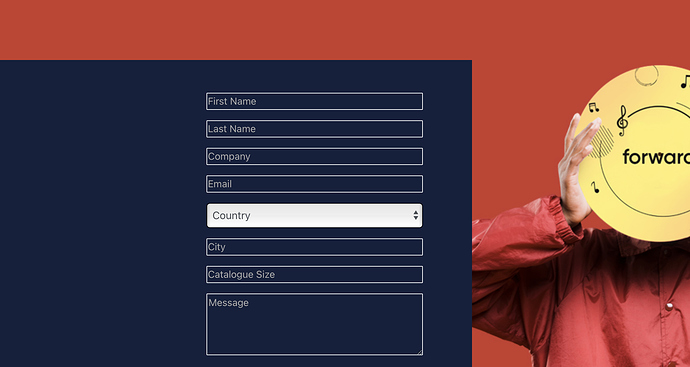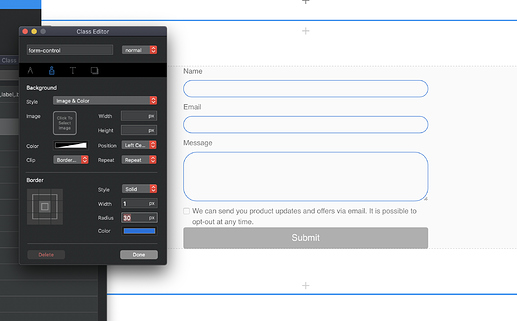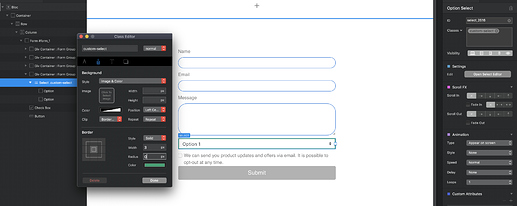Hi! Any one knows the select.form-control class to remove the border radius from the select input?
Funny enough it’s just
.form-control
haha thank you! I was using this:
select {
-webkit-appearance: none;
-webkit-border-radius: 0px;
}
I can’t never find out what class I need on that bootstrap page!
You can just add .form-control to the Class Editor.
You can find these classes by just using the inspector in Safari when viewing your website. Actually in Blocs Preview you can even right click and inspect an element.
thanks a lot! this code does the job
select {
-webkit-appearance: none;
-webkit-border-radius: 0px;
}But this is exactly the same code you used in your previous post. Does it work now?
select {
-webkit-appearance: none;
-webkit-border-radius: 0px;
}
Ciao,
Rob
yes, but I wanted to know if there it was a class so I don’t have to inject code 
Hey @Stewie_Griffin
Sorry I mis-read your question, and didn’t realise it was the selector you were changing.
.form-control changes the other form fields
To edit the Selector use the class .custom-select on the select element. (this is a BootStrap Class)
Thanks a lot! then is this one the one I need ![]()