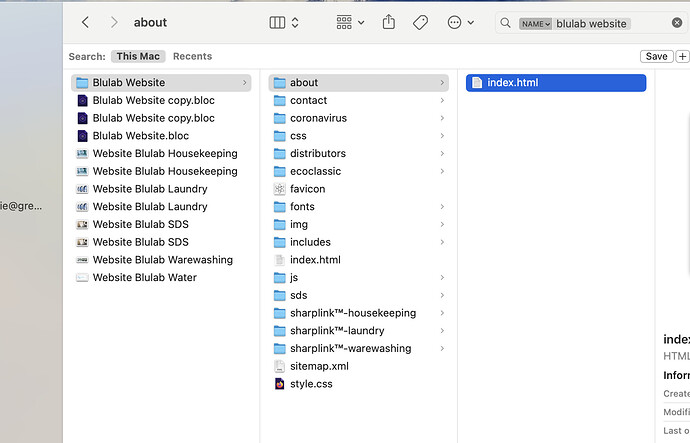Hello, I’m using Blocs 3.5 and needed to change the home page to a different page already on the site. I did not site modifications. I exported the file with the ‘Clean URL’ box checked. The file was uploaded to Godaddy file manager which I have used for a year or two with this site with no issues. Now all pages show up with 404 errors except the main page which has no extension. All the pages have a clean URL, e.g. blulaboratories.com/about/. When I go into the search bar and change the URL to About - Blu Laboratories, the page comes up. I prefer to have clean URLs but if making the site work requires the .html, I’m fine with it. I’ve tried uploading the pages both with clean and regular URLs and the site still always directs to a clean URL which gives the 404 error. Is there a known issue I’m not aware of?
Thanks!