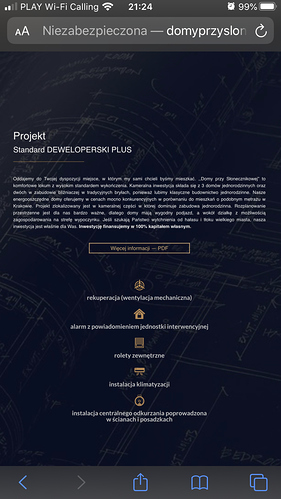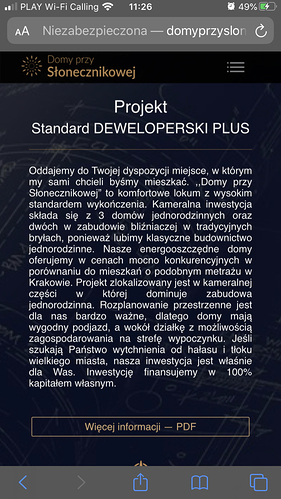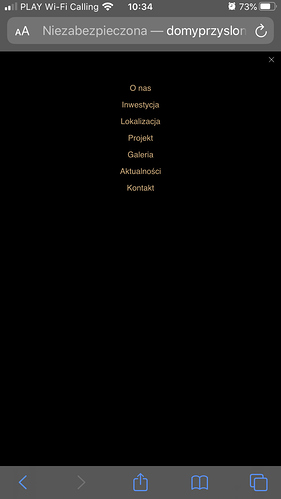I made this page domyprzyslonecznikowej.pl which will be further developed. The thing is that when I used Helvetica 16 pt for paragraph in MD (mobile) breakpoint it was so small that was unreadable on phones. So I did change it to 35 pt which looks awful in blocs app but it look ok on the phone. Is this correct way to handle this problem or is there more elegant way
I always prefer rem sizing for text, since it delivers more reliable results across different screen resolutions. I don’t know how big your display is but it could be you are seeing a reduced version inside Blocs if your display is not that big and this could cause confusion if you have canvass auto zoom enabled in the preferences. One of the reasons I work on a 32" display is that the preview is always on 100% at all breakpoints.
I use imac 5k so i think its big enough  i didn’t know about rem sizing. That might help.
i didn’t know about rem sizing. That might help.
Rem should definitely help then. If you use 35pt and it looks OK on your display chances are it will look huge on a lower resolution display. Try setting your rem at 1.0 and then see how it looks at 1.2 for example to gain a better sense of what is right. You can also go down below 1 or much higher like 5 or 6 rem in some cases. You should set this for each breakpoint and they can vary at each breakpoint. You decide.
Unfortunately nobody answer me on other post but maybe you will know. How to adjust font in full screen menu on mobile devices?
I cannot find any information on how to do this
I think your data source will need to be set to none, rather than primary menu. Then you will need to apply a subclass. I am not in front of the computer at the moment but I think it’s one of the navbar subclasses ending in “nav li a” that you want.
yeah it works but only for font color, not for font size 
It should work. Are you changing the text size in the typography part of the custom class? You have to do this at the breakpoint where the mobile menu kicks in.
The full screen nav menu uses the following class. You don’t have to change the data source of the menu.
blocsapp-special-menu blocsnav li a You will find it in the class manager under Sub classes - Special Navigation - Special Nav Links (I think it is)
Thanks guys. Something must have been overlapping. When I’ve created new menu with our guidelines everything went ok.