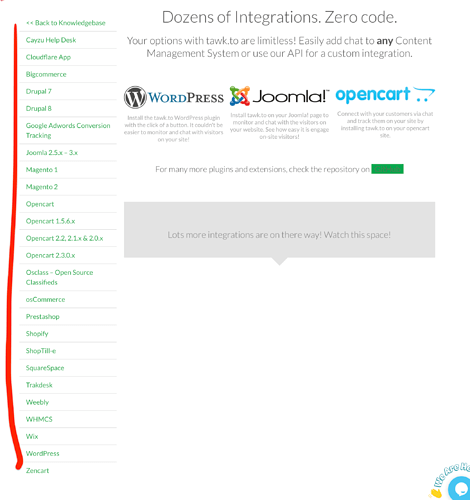So I’m a novice, and don’t know much about code, but I am trying to add in the tawk.to widget to my website and can’t seem to get it to show up. I started out trying to add the code bric, but that didn’t work, I then added the code to the header section for the project, but it’s not showing up there. Just to experiment, I tried all the various code editor sections (added to page header, footer, project footer, etc.) to no avail. It just doesn’t appear. I’ve tried previewing in both preview mode and view in browser, and across all the pages, but nothing has changed. Any help?
Hi,
Try to add the code to Code Editor window.
I think it’s meant to go in the HEAD, after any other code.
I’ve tried the code editor window and the header zone there as well…
Viewed live on a server? Cant remember what works locally and what doesn’t?
chat only appears when you host your files in the browser! I used the footer and it looks good
I spent a little time trying to figure out what you guys were referencing with the comment about needing to host files in browser and the question about what works on a local server … I selected the “Preview Settings” tab and saw that my current selection was “Chrome & file preview.” I changed it, just to experiment, to the local server option (port auto set to 8080) and i just received an error message saying “the local host couldn’t be found” when I tried to preview that way. So when I change the setting back to “file preview” … the tawk.to widget still doesn’t show up. 
We meant uploaded and live online somewhere.
The local preview on your Mac doesn’t show everything, sometimes sites need to be exported and uploaded to see everything working.
Just as a follow up, the page is live now and it did work beautifully being added to the code editor footer zone.
Just to correct myself, I found widget code from dashboard of tawk.io
Placed in code on bloc. It works on preview. But once I placed it live doesn’t pop up.
Does it mean I need to upload additional files on hosting directory?
Any errors on the live page, if you’re not sure how to check can you post a link to the site here?
Sure. Check out: editvid.co
Shows up on iPad. I’m not on my laptop at present.
But I don’t know what the requirements are, but my guess is it would like you to have at least SSL.
Chat code required in footer to work. I also end up having it in code snippet on page.
My website SSL is another issue need to be resolved.
Oh right. Yeah I see that documentation said before the body close tag.
please am having same issues now on my site , a good solution recommendation pls