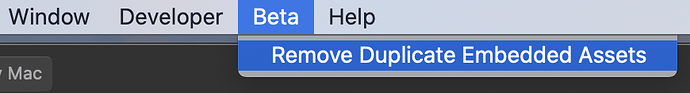Mainly habit. Prior to using Blocs I used SoftPress Freeway and linked all graphics. I still link graphics when using Illustrator and preparing CMYK files for professional printing. Linked graphics have been the mainstay of the DTP world for a very long time. Even modern apps like Affinity Publisher allow you to either link or embed.
Embedding files make your primary document much larger, while linking keeps that document slim.
Updating linked graphics with Adobe apps is more of an automated process than Blocs in that I can use Photoshop to edit a graphic linked in an open Illustrator file and Illustrator will automatically note the linked image file has been changed and ask me if I want to update the display of it in Illustrator. So it’s theoretically much easier to edit/update linked images than embedded.
Blocs allows you to externally edit linked images too, but if you are using Blocs at the same time you edit a linked image, Blocs doesn’t notice the change and forces you to manually find the changed image and Refresh it. Because of that, you lose a little advantage of having linked graphics.
@Ms_Sun I should add one comment about my Blocs workflow…
Sometimes when I am designing a page in Blocs, I don’t know what size or proportions of an image I should put on the page. Should it be 16x9? 4x3? 1028px wide? To figure that out, I place an image box on the page and then import a high resolution image into the 1x slot. That graphic is linked. My original graphic is usually a Photoshop or Affinity Photo file that I will export to JPEG or PNG, such that the JPEG or PNG is linked in Blocs. When I then modify my image and reserve the JPG/PNG, I then return to Blocs and right-click that asset to Refresh it. I wish Blocs did auto-refresh like Illustrator, but maybe someday! ![]() I then repeat that process until I get the image in the shape and size I like. When done, I create a 1x image and put that in the 1x slot in the right sidebar in Blocs, and then put my 2x image in its slot. I forgo the 3x images because I no longer deem them necessary. So this is yet another reason why I stick with linked graphics. When you update or swap out a lot, linked graphics is a bit nicer, in my opinion.
I then repeat that process until I get the image in the shape and size I like. When done, I create a 1x image and put that in the 1x slot in the right sidebar in Blocs, and then put my 2x image in its slot. I forgo the 3x images because I no longer deem them necessary. So this is yet another reason why I stick with linked graphics. When you update or swap out a lot, linked graphics is a bit nicer, in my opinion.