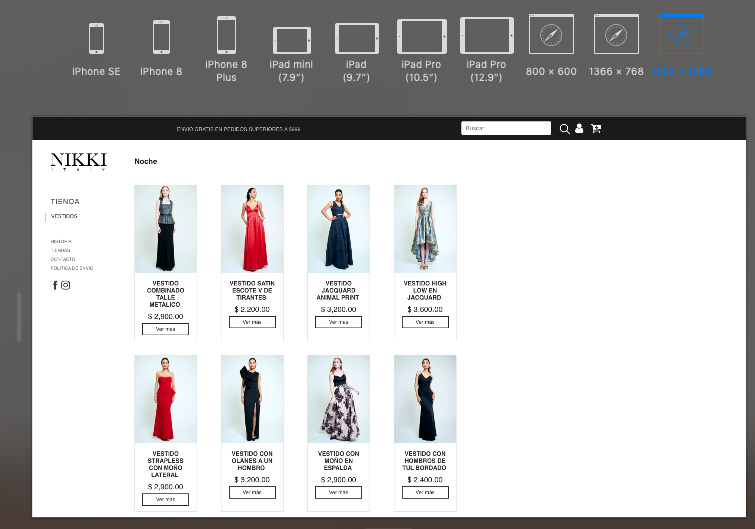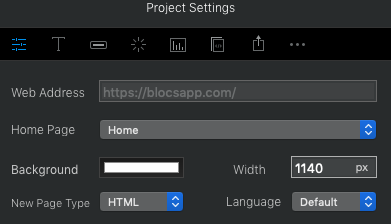There has been some talk over the last few days here and in another forum regarding the lack of the XL breakpoint. For those who are not familiar with it, its basically a way to control the look on of your site on very large screens.
What Blocs Currently Does With XL Data
So, Blocs actually already writes data to the XL breakpoint, anything that is set on the LG breakpoint is also applied to the XL breakpoint. So think of it like this, anything you set at the current 1200px breakpoint is inherited by sizes above.
The Reason XL is Not Included
Because XL and LG are both computer targeted sizes, it’s not very common that a designer or client would want to change the layout significantly between desktop and laptop. Especially since some laptops have screen sizes that would show the XL breakpoint and others that will not.
The visual controls for XL are left out but are automatically managed by Blocs, it basically simplifies the workflow. If you had controls for XL, users would start designing in XL first, which would probably then lead to confusion when some see the results on their laptops and others do not.
What we have now means most users get the same results.
What Would Controls For The XL Breakpoint Enable?
You would be able to change the visual style between 1200px+ and 1200px, essentially between a large desktop and a large laptop. This would of course require changing the maximum width of the sites container as well in order to benefit otherwise the styling would literally change but the main content would not occupy any more space on the screen than 1200px.
It’s worth noting, most, if not all apps/platforms that are focused on making web design easier offer less breakpoints than Blocs currently does.
I Want A Wider Site
This can already be done, just change the default max width setting in the main project settings.
Shut Up Norm And Just Give Us The XL Breakpoint
If you are interested in seeing controls for this XL breakpoint, what I need is good examples of sites that take advantage of it and offer something that is better than simply increasing the max container width via project settings.
To clarify, I’m totally open for discussion on this, I just need the data that validates making the workflow more complex. The positives need to outweigh the negatives.
Im always listening