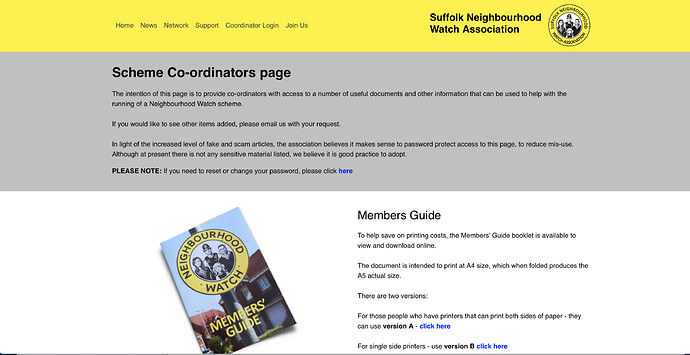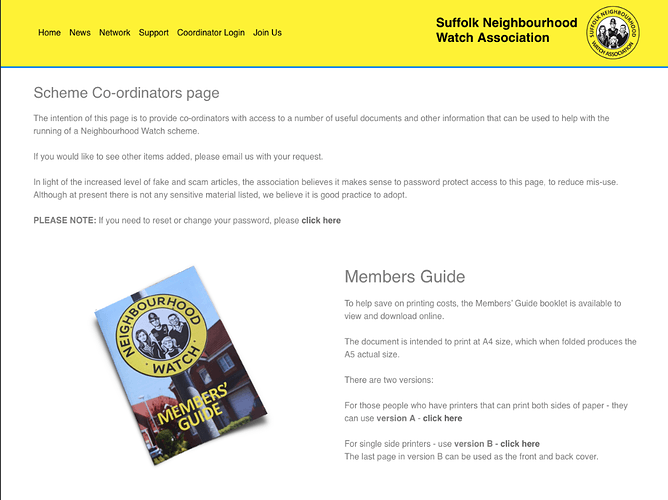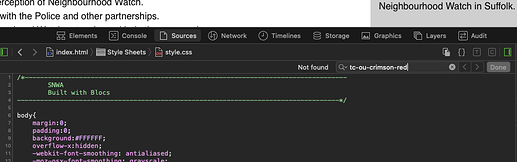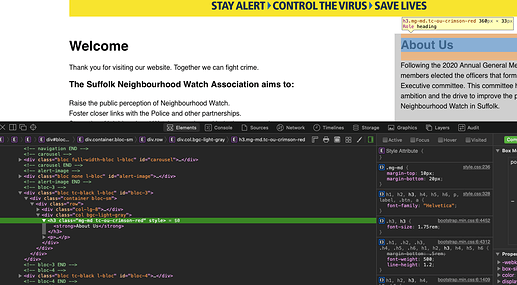Can anyone help please?
I have found that my design pages have randomly changed some colours of background, text, and links?
When I try to correct the changes, they appear fine in Preview, and also on local browser - but the uploaded files do not show correctly.
I checked the html source, and even though the correct colour is shown in the code, the visual is not correct. I have checked the webpages on more than one machine, but all the same.
I’ve attached two images with a similar issue. Here you can see the live webpage (which accurately shows how the design was created in Blocs). The second picture shows how the editor now shows the same page - which has lost the colour format.
I’m afraid that I am a novice, with no coding experience - so hope you will be gentle with me  !
!
Picture 1
Picture 2
Have you cleared your browser cache and then reloaded the page in the browser? That’s usually the first thing to do once you upload changes to a site.
And if that doesn’t do the trick, it’s helpful to provide a link to the published site, so that we can take a closer look.
Hi, thanks - yes, have cleared cache on browser but no change.
The website url is suffolknwa.co.uk
Im struggling to understand why the Blocs editor suddenly changes text colours. And then if I edit a page and upload to host site, the website won’t show the correct colour of text or links etc.
The homepage for example should display the “About Us” header as a magenta colour (which is how it is in the Blocs editor) - but you can see they appear as black on the website.
It’s also the way in which the editor randomly changes the colour that confuses me - without me actually changing anything.
So the class is in the HTML, but your class doesn’t exist in the style sheet. Try re-exporting or removing and re-adding the colour. If that doesn’t help you will need to submit a bug.
Actually I just noticed the tag has ‘style’ in it too. Something odd has gone on for sure.
I am a beginner…
When you upload the page, are you also uploading the CSS folder, the “style.css” sheet, and the JS folder?
I found that I was having a similar problem when I started using Blocs, as I was only putting the new sheet up on my server, not everything I should have.
Just a thought…
Rich
Thanks Malachiman.
Yes, tried the re-exporting numerous times, including changing and/or re-adding the colour.
I still cannot understand why my Blocs editor changes the colours (usually removes any background colours, and seems to default text to black or grey).
My way of thinking is that the issue lies within the editor - but as I say, I’m a novice!
Thanks Rich,
It’s a good point. But I guess it doesn’t explain why my editor changes the colours - that’s what’s baffling me most?
I refreshed the JS and CSS folders, which were uploaded to my host site - but has not made any difference.
I have had similar issues, but usually refreshing the folders mentioned and re-staring Blocs usually solved the problem?
Rich
Do you use the built in swatch manager? I had issues using the swatches some time ago, and I think @Norm said somewhere that the swatch manager is a very old (kinda legacy) feature that’s most likely going to be removed soon enough. He recommends, and so do I, to use classes - even to color the background of single blocs. If you already used only classes for background colors, it might be worth to file a bug report.
I like the swatch manager…but then again, I am color-blind anyway. 
Hi Pumpkin.
Ah, yes - I do use the built in Swatch Manager. I looked at this, and used classes instead - but it is still not making any difference. (Well not that I can see).
I suppose I should have mentioned from the beginning that my Blocs editor is v3.5.8. I know the latest Blocs release is version 4, but my understanding is that Version 3 is still supported? The swatch manager has no notes to suggest it should not be used.
Guess I need to raise it via a bug report?
One last idea that I have… if you export your project as html to upload, do you use “replace all” or “replace updated files only”.
Well, most of the time I use “replace updated files only”.
At the moment, the majority of my uploaded files are showing as they should.
But if I use the “Replace All” option, I’m concerned that some of the pages will change to the random colours that my Blocs editor shows.
I am also fearful that I might have to do a complete re-build - which will take me forever, given the pages I have 
But before I have to go down that route, I’m hopeful someone can resolve my issue - fingers crossed
You can still export to a new folder and open the index.html in a browser to see if that changed something.
 !
!