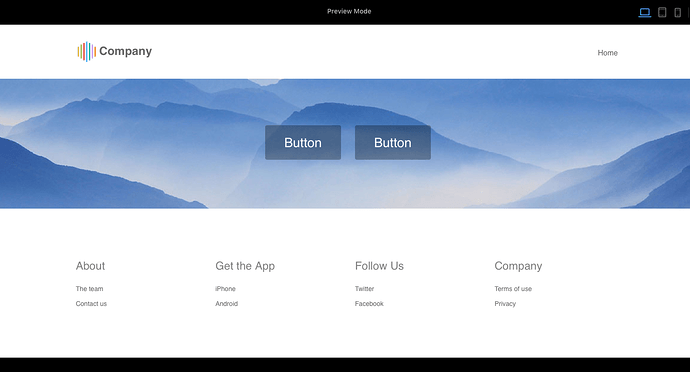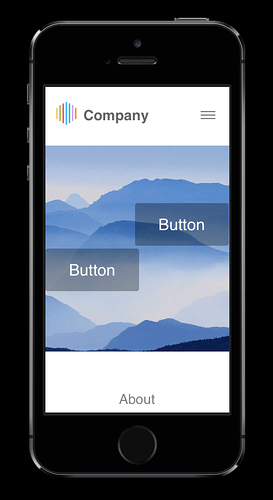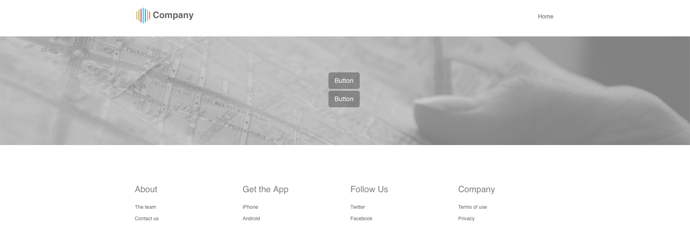I’ve found that Mobirise app can suggest blocks that contain 2 buttons near each other. I think it is very popular kind of button positioning. Is it real to do so at the latest beta of Blocs 2.3?
Add a row with two columns inside a parent column and place a button in each sub column.
I tried this method. But there is a problem with button alignment. If I align left button at the right side and right button at the left side - the result is perfect (pic1).
But this kind of alignment is poor for smartphones (( pic2.
Actually I found the way how to solve this problem. But I have to edit html code. Output view of buttons in Blocs project was:
Two buttons are at the same row with alignment at the centre.
And here is a part of html code:
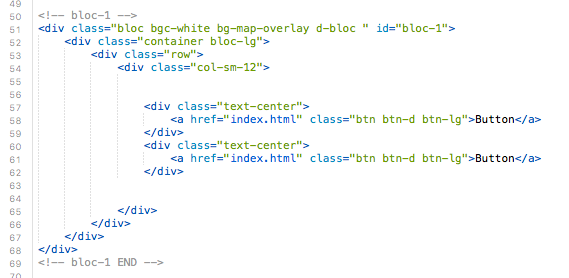
I just deleted this part of the code:
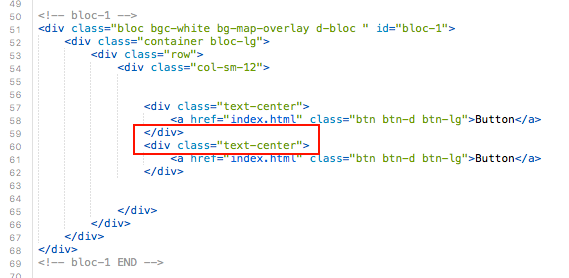
and the problem was gone. Perfect alignment on pc, tablets and smartphones.
I’d like to have the same results but without editing code. Just using Blocs only. Is there any way to apply one div block with common alignment parameter to several objects?
Use Breakpoint Views + Custom Classes
Breakpoint Views:
https://help.blocsapp.com/breakpoint-views/
Custom Classes:
https://help.blocsapp.com/custom-classes/
- Accessing The Values of a Custom Class
- Editing a Class For a Specific Breakpoint
Ahaha  I’ve got the same nickname like you )))
I’ve got the same nickname like you )))
But how can I adjust objects at center horizontally? There are only right and left floating.
@blocs-user the latest beta has a div bric, add that and give the div bric a custom class and apply a text center rule to it, now drop your buttons in.
Personally, I would suggest using the row with two columns but set your butttons to fill the width, they will the occupy the full width of each column giving you a more even result. This technique is used at the bottom of the Blocs website for the buy and download buttons.
Ok, Norm. I’ll try it ))
Hmm… Tried to place two buttons near each other in DIV bloc, but breadcrumb feature prevented me to do it (( I found it very unusefull. I can’t select the object I need (( and have to click twice and more trying to select it.
same as @blocs-user I really want to know this specially on mobile view I want it to be side by side. Any idea how? @Norm
I’m thinking @blocs-user or @Blocs_User should change their name on the forum to make it easier for the rest of us. Perhaps this could be settled according to MMA rules or we could go old school and resort to pistols at dawn