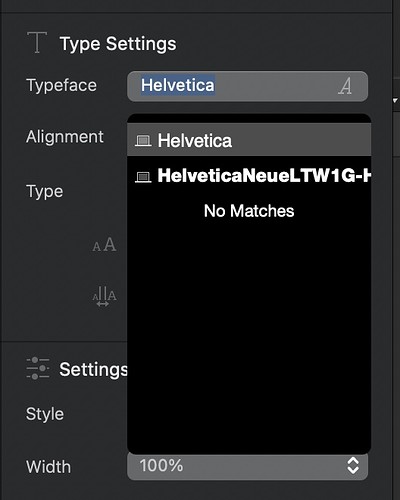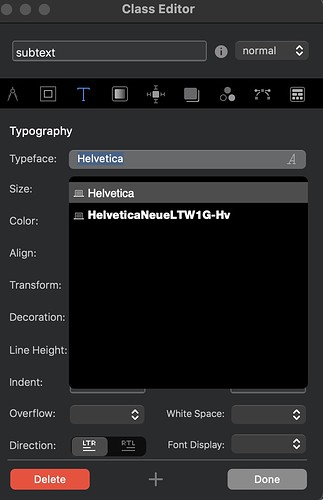Typeface is not showing fonts. I only see two fonts. Are they hidden somewhere i dont know? someone help! Using blocs 4.3.2 on iMac (Retina 5K, 27-inch, 2017)
I’m on Blocs 4.4 Beta 8 and am still having major Fonts issues.
Looks like you have typed into the Typeface field. You can search for fonts there. Remove Helvetica.
It does the same thing in the release. I try to change Global fonts to… but no changes are made.
@PeteSharp I have not. If you clear the type and click to reveal, nothing.
It is also the same thing when you go to class section.
Any update on this? Will appreciate the help.
Has anyone found a solution for this problem? I’m still having this issue as well.
One solution I found was to use the Class Editor to set the fonts individually.