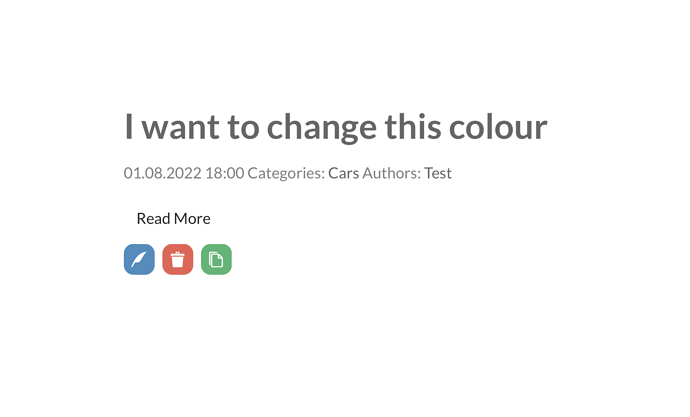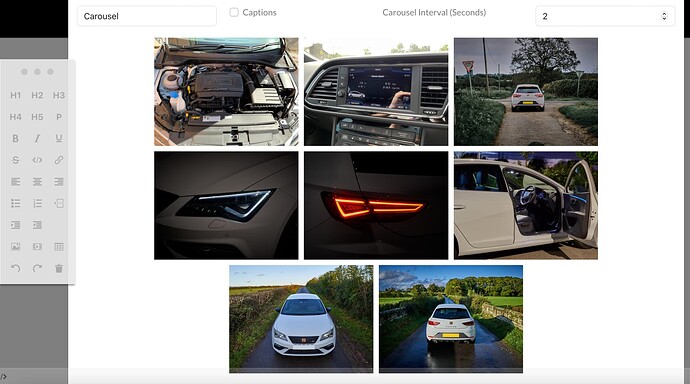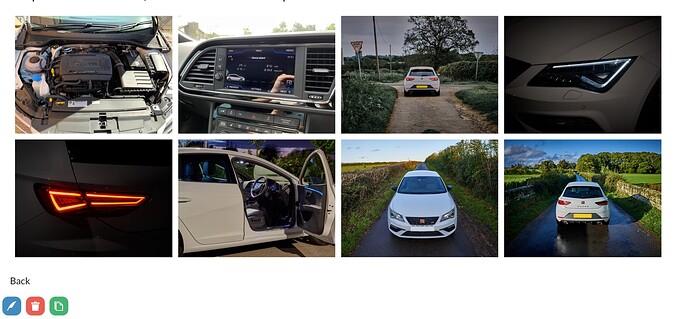Hi! I’m seriously considering getting the Volt CMS, it looks quite cool!  (It’s a bit expensive for my current foreseeable use/plans, and lack of income
(It’s a bit expensive for my current foreseeable use/plans, and lack of income  , but it seems cool, and I could use it for my personal blogs.)
, but it seems cool, and I could use it for my personal blogs.)
I do have a couple of questions, and I hope asking them here is better than using official support channel, as more people can answer. (I tried searching, hope I didn’t overlook some of the answers. Posting fresh topic in case derailing/necroing old topics is considered rude.) 
From the product description, it says that Volt:
- Automatically downscale uploaded images
That sounds very nice!
Question: I assume I’ll have to fix aspect etc. before uploading, but I can effectively leave downscaling and compressing/optimization to the CMS/plugin? 
As far as I could figure out, Volt has categories, but tags will/might appear in the future(?).
Backup and restore seems quite simple/easy. 

How about performance? How well does this flat file CMS perform? (Let’s say I have 50-100 posts, 1-4 images per post. If I understood correctly, JS is utilized to serve. My typical setup not using blocs, would be Wordpress with Divi theme or similar and LSCache.)
Any idea how Volt would perform in comparison? Could/should I plan on utilizing some cache/CDN?  (First project would probably be to replace a static page generated blog.)
(First project would probably be to replace a static page generated blog.)
Also wondering about versioning:
If I buy Volt CMS now, I but version 1.x? And then when version 2.x is released, I’d have to purchase an upgrade to get that? Any idea when v. 2 would be released/how often one should expect major version upgrades?
As for the upgrading procedure itself, I would have to replace the core bric, blog bric, recent posts bric and so on, in my Blocs project?