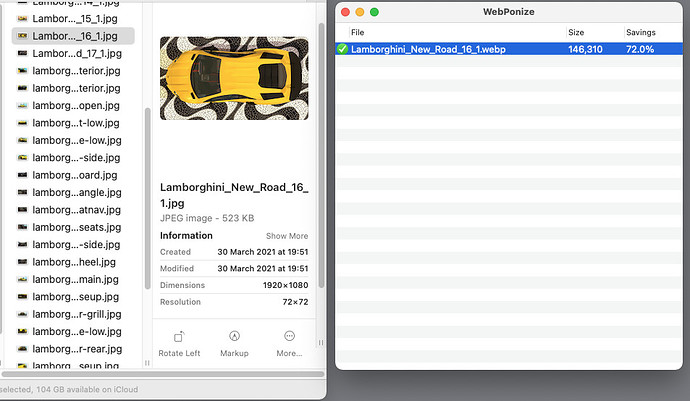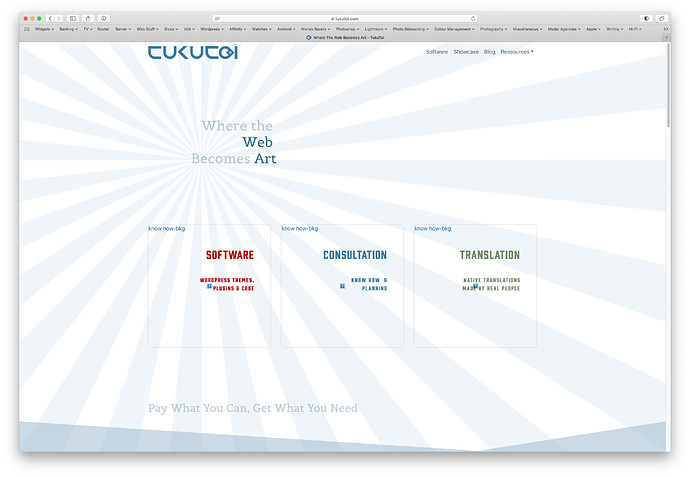Nearly all the major browsers have compatibility with WebP images, which offers similar or better quality than Jpg at significantly smaller file sizes that will facilitate faster page loading. Given some upcoming changes with Google in May that could become especially important.
In one test I ran, a large image file saved for web as Jpg was reduced from 903kb to just 357kb as WebP and I have little doubt that could have been squeezed further without loss of visual quality.
The big nuisance here has always been Safari, because Apple were ridiculously slow to embrace this format and it only became a reality with Safari 14 under Big Sur.
In a couple years time I think this will be a non issue and Jpg will effectively become a legacy format for web usage, but right now it feels like we are sacrificing a lot in terms of page weight by only adding Jpg images in most cases.
I am looking for ways to adopt WebP now without losing too many users stuck on older versions of Safari and Mac OS. When I tested this earlier, WebP was added to the asset manager in Blocs and worked perfectly in Safari on my Mac mini running Big Sur, however it appeared like a broken link in Mojave. All other browsers were fine though.
Looking at possible solutions, I know that Cloudflare Pro allowed users to upload Jpg images and they would then serve WebP conversions when possible or fall back to Jpg if necessary. That’s great in theory as a server side solution, however it was costing $20 a month per site the last time I checked a couple years back.
I know there is a stack available for Rapidweaver users called WEBPSTACK that allows you add images, specifying the WebP and Jpg separately, so the right one is served in each case. Something like that in Blocs sounds like a reasonable option for an image bric.
There is actually a useful free app for converting files from Jpg to WebP on the App Store.
https://apps.apple.com/gb/app/webponize/id1526039365?mt=12
There was an article on this site below offering a couple potential solutions that could be worth investigating as well.
The ideas they suggest would allow the uploading of WebP alone, however Safari would still show the images correctly, as long as WebM is permitted in the browser. The two script options were Weppy and WebPJS. It would have to be investigated to see in practice how this worked and if there were any performance penalties, but in theory it would greatly simplify matters.