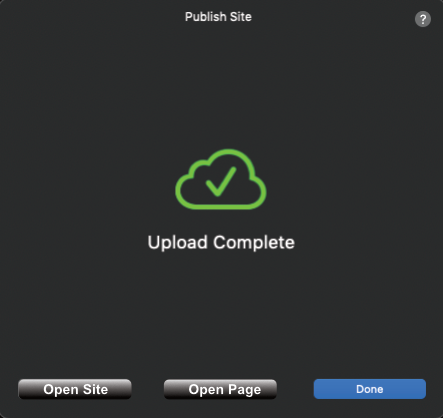It is possible that you accidentally uploaded the website to the wrong connection.
What do you think about these ideas for the ftp settings, in an effort to help our Blocsapp brothers and sisters not upload to the wrong website?
Default connection setting for project, Default checkbox
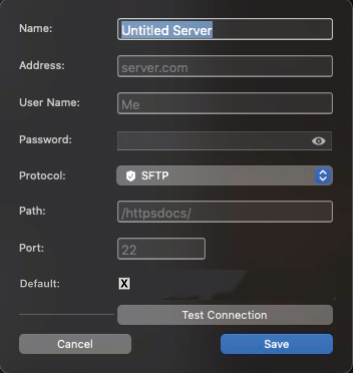
Little indicator that shows the connection is the default, like this little blue circle (color at programmers digression) This needs some further investigation, the default connection will be selected just like if you clicked it with the mouse, then you will be able to just strike the Return key and the site starts uploading. Now if you choose you can click on another connection to over ride the default and upload to the one you clicked (Click to select and strike Return key)
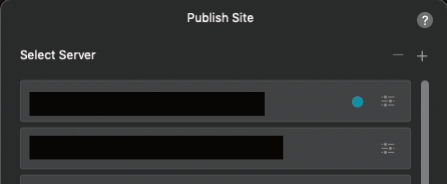
Upload complete (Open Site) (Open Page)