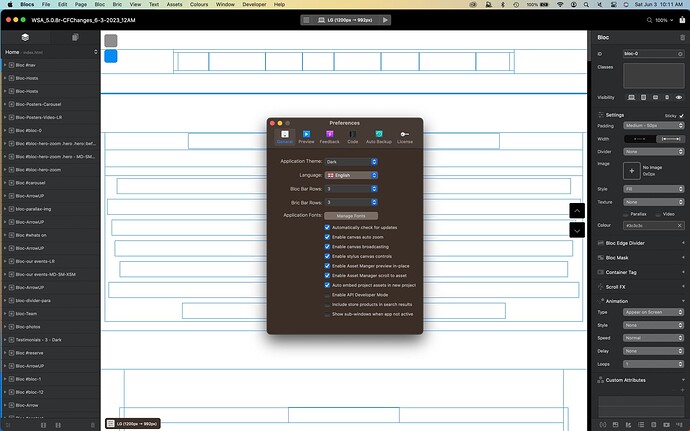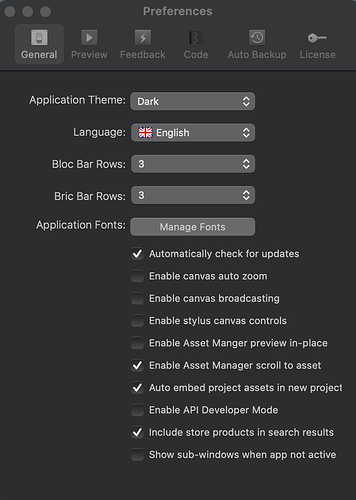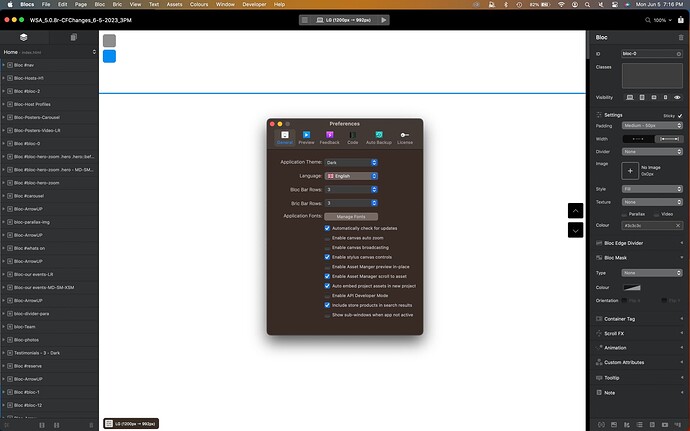So tired of Blocs crashing after working hard on my project. I decided to report this as a Bug.
Translated Report (Shortened Report Below)
Process: Blocs [1195]
Path: /Applications/Blocs.app/Contents/MacOS/Blocs
Identifier: com.cazoobi.Blocs-5
Version: 5.0.8 (509)
Code Type: X86-64 (Native)
Parent Process: launchd [1]
User ID: 501
Date/Time: 2023-06-05 19:56:04.2938 -0700
OS Version: macOS 13.4 (22F66)
Report Version: 12
Bridge OS Version: 7.5 (20P5058)
Anonymous UUID: 7D0A5ADE-7281-DC8F-FFCF-99A86395C0AE
Time Awake Since Boot: 2100 seconds
System Integrity Protection: enabled
Crashed Thread: 0 Dispatch queue: com.apple.main-thread
Exception Type: EXC_BAD_ACCESS (SIGSEGV)
Exception Codes: KERN_INVALID_ADDRESS at 0x0000214020a6325e
Exception Codes: 0x0000000000000001, 0x0000214020a6325e
Termination Reason: Namespace SIGNAL, Code 11 Segmentation fault: 11
Terminating Process: exc handler [1195]
Model: MacBookPro16,1, BootROM 1968.120.12.0.0 (iBridge: 20.16.5058.0.0,0), 8 processors, 8-Core Intel Core i9, 2.4 GHz, 32 GB, SMC
Graphics: Intel UHD Graphics 630, Intel UHD Graphics 630, Built-In
Graphics: AMD Radeon Pro 5500M, AMD Radeon Pro 5500M, PCIe, 8 GB
Display: Color LCD, 3072 x 1920 Retina, MirrorOff, Online
Display: Cinema HD Display, 1920 x 1200 (WUXGA - Widescreen Ultra eXtended Graphics Array), Main, MirrorOff, Online
Memory Module: BANK 0/ChannelA-DIMM0, 16 GB, DDR4, 2667 MHz, Micron, MT40A2G8NEA-062E:J
Memory Module: BANK 2/ChannelB-DIMM0, 16 GB, DDR4, 2667 MHz, Micron, MT40A2G8NEA-062E:J
Network Service: USB 10/100/1000 LAN, Ethernet, en7
Network Service: Wi-Fi, AirPort, en0