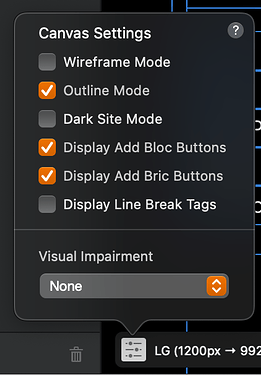This checkbox says “Highlight”, but what is highlighted?
Its says Highlight class on Canvas.
As the name suggests, if you select a class it will highlight it on the design canvas with a red border.
Canvas is a screen, isn’t it? There are several custom classes on the displayed page, but even if you check this checkbox, it will not be highlighted anywhere on the screen.
The canvas is the design area. Works for me.
design area? …Does “Blocs” have a design screen other than this main screen?
I can check how it will be highlighted, so could you please show me a picture of the highlighted state?
The design area is the Blocs screen/page/site/canvas. Just different names for basically the same thing.
It’s worth to read through the Blocs Documentation:
https://help.blocsapp.com/knowledge-base/class-manager/#highlight-class
OK Thank you
pumpkin OK Thank you too
It’s a bit misleading. I was expecting this feature to highlight (something like put a border/or colour around) where the class is applied. All it does is move the design area up/down are to where it’s applied. So if it’s a footer or header class it’s noticeable when moving up/down. But if a highlighted class already in view nothing happens. It first make me think the feature was broken.
I checked, thank you
Hmm, it doesn’t for me - and sometimes I don’t even have the checkbox!
I’m having the same symptoms as Dave her - the page scrolls, but nothing highlighted.
I have seen this in operation and it worked well. However, I was checking out all of the various settings for the canvas and after making changes, I now can’t see the red class label anymore or get it back. 5.0.4b1
Got me thinking and I tested it out. The red outline isn’t seen when Outline Mode is ticked on Canvas settings. Unticked and it is visible again.
Not sure if this is intentional behaviour, @Norm will have to chime in about that.
For me, that only restores the red outline box and not the Class name.
What are you referring to with class name?
Actually I now am realising I must have been thinking of some other similar feature in another App or a dream.
This works perfectly
i also checked here.
Ah! Untick Outline Mode worked for me.
Stands to reason can’t you paint the standard blue outline and a red outline at the same time.