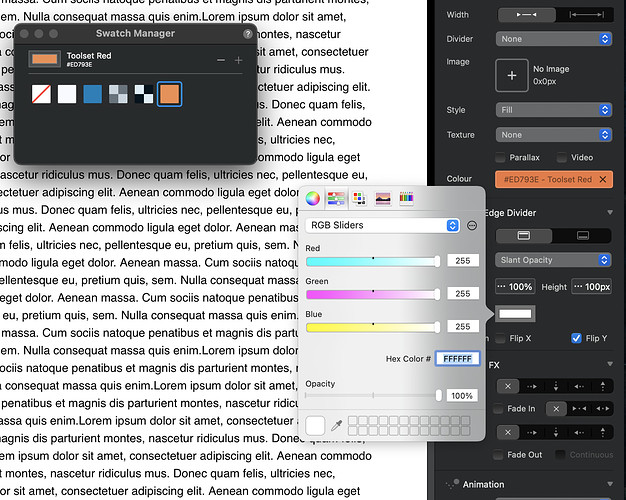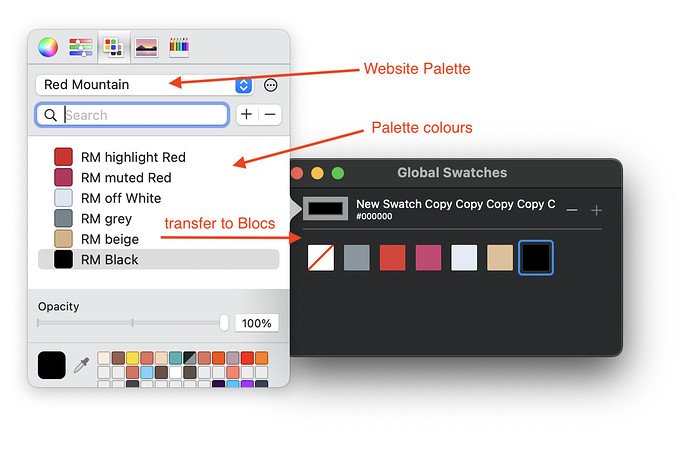It’s very cool that we can create custom colour in the “Palette”
However, I notice that I cannot re-use those for example when I create a Bloc Edge Divider.
No biggie as I can simply open the palette controls and copy paste the custom colour from there to the actual colour picker of the Divider, but since we have a Wishlist here, I am adding this as a wish 
Please of course correct me if I am missing something!
Screenshot of situation showing I have custom Colours, in the palette, but cannot “choose” them anywhere in the Divider colour settings.
The colour swatch manager is due for a major overhaul and Norm talked about this a while back. It’s perhaps the one part of the app that is little changed since version 1. Small things like that should be included.
There are all sorts of ways I would like to see it improved, such as colour palette suggestions, import & export, being able to move swatch positions and easily raid colours used in other projects. I would also like to see these colours automatically available in the class editor, project settings and custom brics.
It works but I agree there are points that could be improved and bring it up to the general level of the app. These would all help in terms of workflow productivity.
2 Likes
I tend to create my palettes outside of blocs and add them to the Mac standard colour picker as custom swatches. Each site I build has it’s own colour palette which can then be used in other apps. Transferring the pallets to blocs is easy enough - just load the custom pallet in the colour picker and then add the individual colours to the blocs swatch manager.
4 Likes
@hendon52 workflow is very handy until the colour swatches get their long awaited update.
Hoping for options like saving swatch colour sets etc.