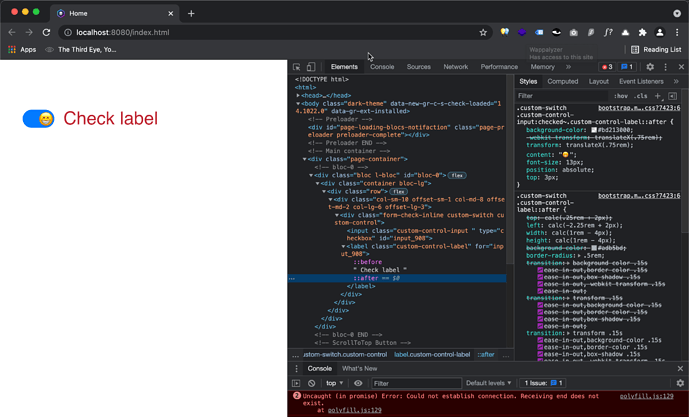Hi all, I’m able to replace the classic toggle button with an icon (see below). However, I’m struggling to place the icon nicely centered within the button itself. Does anyone have an idea/direction?

Hi @Pealco. I’m trying to add an icon centered in the toggle button (probably I’m using the wrong name as someone else was confused as well  ). I’ve set the opacity to 0% of the toggle and added an icon to the .custom-control-label::after class. When aligned the actual toggle has moved (obviously) outside the switch box. Am I able to center an Icon on top of the actual toggle?
). I’ve set the opacity to 0% of the toggle and added an icon to the .custom-control-label::after class. When aligned the actual toggle has moved (obviously) outside the switch box. Am I able to center an Icon on top of the actual toggle?
I hope this clarifies.
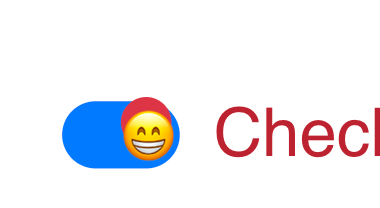
I think I can’t fully understand what is going on, but hopefully this will help you:
For a Dark/light toggle check this one:
Hi @Pealco. Indeed this will be the best way forward. Amending the toggle baked into Blocs is a real mission. Replacing it will be easier and a time saver. Thanks for the pen’s proposed.
Hello @Jerry, just in case you want one of them implemented in Blocs, add a Code Widget, and inside paste the following code:
<div class="emoji-toggle emoji-happy">
<input type="checkbox" id="toggle1" class="toggle">
<div class="emoji"></div>
<label for="toggle1" class="well"></label>
</div>
<style>
@charset "UTF-8";
.emoji-toggle {
position: relative;
width: 60px;
margin: 40px auto;
}
.emoji-toggle .well {
display: block;
background: #eee;
height: 20px;
border-radius: 10px;
cursor: pointer;
}
.emoji-toggle .toggle {
opacity: 0;
border: 0;
outline: none;
height: 100%;
width: 100%;
background: transparent;
position: absolute;
cursor: pointer;
z-index: 100;
}
.emoji-toggle .toggle ~ .emoji:before {
content: "🐱";
position: absolute;
left: 0;
top: -20px;
font-size: 40px;
transition: 0.2s;
}
.emoji-toggle .toggle:checked ~ .emoji:before {
left: 100%;
margin-left: -1em;
}
.emoji-toggle .toggle ~ label {
white-space: nowrap;
}
.emoji-toggle .toggle ~ label:before {
position: absolute;
right: 100%;
margin-right: 5px;
top: 0;
}
.emoji-toggle .toggle ~ label:after {
position: absolute;
left: 100%;
margin-left: 5px;
top: 0;
}
.emoji-happy .toggle ~ .emoji:before {
content: "😠";
}
.emoji-happy .toggle:checked ~ .emoji:before {
content: "😄";
}
.emoji-happy .toggle ~ label:before {
content: "Mad";
}
.emoji-happy .toggle ~ label:after {
content: "Happy";
}
</style>
Hope it helps you…
And for something “closer” for what you have there is the code:
<div class="emoji-toggle emoji-happy">
<input type="checkbox" id="toggle1" class="toggle">
<div class="emoji"></div>
<label for="toggle1" class="well"></label>
</div>
<style>
@charset "UTF-8";
.emoji-toggle {
position: relative;
width: 100px;
margin: 40px auto;
}
.emoji-toggle .well {
display: block;
background: #eee;
height: 45px;
border-radius: 35px;
cursor: pointer;
}
.emoji-toggle .toggle {
opacity: 0;
border: 0;
outline: none;
height: 100%;
width: 100%;
background: transparent;
position: absolute;
cursor: pointer;
z-index: 100;
}
.emoji-toggle .toggle ~ .emoji:before {
content: "🐱";
position: absolute;
left: 0px;
top: -8px;
font-size: 40px;
transition: 0.2s;
}
.emoji-toggle .toggle:checked ~ .emoji:before {
left: 95%;
margin-left: -1em;
}
.emoji-toggle .toggle ~ label {
white-space: nowrap;
background: blue;
}
.emoji-toggle .toggle ~ label:before {
position: absolute;
right: 100%;
margin-right: 5px;
top: 10px;
}
.emoji-toggle .toggle ~ label:after {
position: absolute;
left: 100%;
margin-left: 5px;
top: 10px;
}
.emoji-happy .toggle ~ .emoji:before {
content: "⚪️";
}
.emoji-happy .toggle:checked ~ .emoji:before {
content: "😄";
}
.emoji-happy .toggle ~ label:before {
content: "";
}
.emoji-happy .toggle ~ label:after {
content: "Check Label";
}
</style>