Hey everyone, I hope you are all settling into 2023 nicely.
A new year requires a new Blocs feature wish list, so please share the top 3 features you would most like to see added to Blocs this year.
Hey everyone, I hope you are all settling into 2023 nicely.
A new year requires a new Blocs feature wish list, so please share the top 3 features you would most like to see added to Blocs this year.
Image Asset Manager had a Zoom in / out feature, like the one MAC uses in finder and other apps.
Ability to sort by Date, Name, Type, Dimension… etc.
Copy and Paste Blocs or hold until a new Projects is opened
Better typography management (especially for local fonts. select family font, then specific style for this font. etc)
Global Blocs/Components/Elements (or whatever you decide to call these).
Loading…
Still finding colour picker a bit clunky, sometimes I can tab between inputting numbers, sometimes not, sometimes typing the number in leaves the first digit off.
And as @Davedesigner mentioned on another post, a way of choosing a colour (or asset) without it automatically being applied to something in the workspace.
And for us tablet users, a little scroll bar on the left options panel to get to those options that have fallen off the screen, without having to rev my mouse up.
Pretty please….
Class Editor CSS Tab - Code editor, that uses breakpoints
Bric Builder - Obfuscate Javascript of export (Not sure if thats even possible), or a better way to manage development and published brics.
Bric Builder - More UI options, to match what’s in Blocs. Dropdowns, Icons etc.
Sneaky…
That’s possible now
Oops!
Sorry I didn’t see the + button
Thanks
Also support for variable fonts would be great.
I would really like to see access to a set of CSS Colour vars. This would require a way to set these Vars up and maybe a Var Manager or new tab/dropdown in the Swatch Manager, is the way to go. Ideally, a way to save them so that the same colour scheme could be used in other projects, would complete this feature.
Then provide a way to select a colour Var for the main components that can make use of colours, such as buttons, button text, text, alt text, alt hover, alt link hover, BG’s, etc… So that for every colour well in the UI, a click would take to to the Swatch Manager that would allow you to select a colour Var.
The current Swatch Manager works fine but IMO is more suited to a graphics design colour select tool, than a web page where a consistent set of colours need to be selected for multiple objects.
1
I was just recently watching Pete’s (@PeteSharp) tutorial covering Scrollspy in Blocs 4 and the cumbersome way to use javascript to add attributes to the body tag. I do have some basic knowledge of HTML and CSS, but Javascript till tends to elude me ![]() So why not have an easier way to add attributes to the body tag?
So why not have an easier way to add attributes to the body tag?
2
Built in way to add and adjust schema.org tags for even better SEO?
3
Being able to nest container tags (eg. having several sections, article and / or aside within a single container). Right now that’s not possible, since we can add container tags to single Blocs only.
Not the exact same thing you are talking about, but you can import / export colour swatches. Works really well with apps like ColorSlurp.
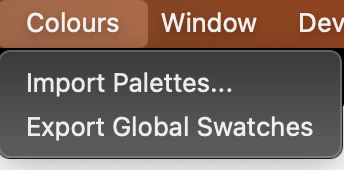
I do make use of that Colour Palette function that functions in the same way as the standard Apple colour palette import. What I am talking about could be considered as a Var theme with colours allocated for each colour Var.
Right now the global colours use CSS variables, you can see these in effect in the templates that ship with Blocs. Are you talking about a way to set all of a specific UI element a colour with a click?
Interesting. How are colours in the Swatch Manager currently allocated to a colour?
Eg in this template image below, how is primary assigned to #AE7C51 ?
Off Topic
Nice, Blocs is featured on:
Ah thats very cool!
It can be edited in multiple places, but for simplicity you can edit/assign the colour by clicking the little well in the top left corner of the Swatch Manager (with that swatch selected).
When you edit it it will update the colour across the entire project even in class that have it applied.