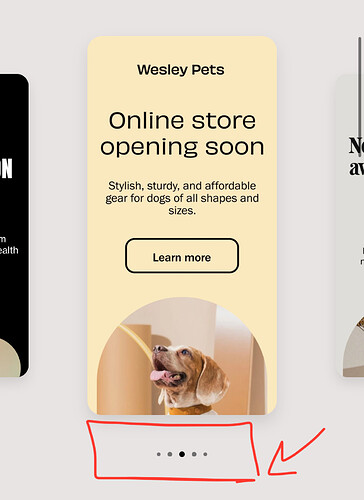Allow (custom) brics use WordPress data as a data source. That would be awesome.
As I’m not a Mac app developer, I did not realized the difficulties you might encounter @Norm with new OS release. Good point to mention.
Nevertheless, from a user perspective, I had no notable bugs since I upgraded to Sonoma. It even resolved some problems I had I could never worked out before. Note that Blocs has been crashing from time to time or does not respond as expected – especially with the layout tree – also with previous Mac OS versions.
It’s not that bad though as I’m still using (and loving) Blocs ![]()
As someone said above, features come with custom brics. So if Blocs get stronger for Brics developers, we might see more and more features coming. That’s the no-coding features maybe some expect.
I’m digesting that one 🫃🏼 (and using the woke pregnant man emoji ![]() )
)
Woops, typed a bit too quick there and a word got lost there. My apologies.
I meant:
“Allow (custom) brics to use WordPress data as a data source.”
Let me give you an example:
We’ve already got great brics to build awesome layouts, for example the “masonry grid”. How cool would it be to set the data source of that bric to the populate it with the post loop or just the content of a custom content type.
Or to apply the post loop to the Carrousel bric. That would make an awesome addition and could help us build even more dynamic pages.
I’ve got one more for you @Norm. It would be tremendously helpful to make the Page Settings dialog not be so strictly modal and tied to the current page.
I’d like to be able to change pages (e.g. CMD+[ & CMD+]) and have the Page Settings dialog automatically update. As it stands right now, you need to close the dialog, change pages, and then bring the dialog back up. Alternatively, maybe some < and > buttons would be helpful on the dialog like Music (aka iTunes) has when editing a song’s metadata.
Root cause is that I’m often finding myself adjusting page settings and doing so across many or all of my pages and as it stands today, this is really high effort due to the way the Page Settings dialog is built/interacts within Blocs.
I second that ![]()
Hey ![]()
I hope added features
Feature 01: style scroll horizontally. It can change between arrow and point.
Feature 02: style scroll horizontally
@Norm Okay, I’ll add one more of my pet peeves. Maybe this is just a bug, but Blocs has a real hard time with spelling and grammar checking via the normal macOS methodologies. Sometimes it will properly underline a word (red for spelling, blueish green IIRC for grammar), but a majority of the time it does not.
I’m finding that my best workaround at the moment is to copy text out of Blocs to any other text editor within macOS to do spelling and grammar checking, then move the text back into Blocs.
@PatrickSalo I agree that has always been weirdly inconsistent. At one time there was no spellchecker, then it appeared but it is very random in the way it works.
After uploading, I use an app called Scrutiny to check for typos. This has an added advantage that it also reads alt text, page descriptions and any structured data etc, so not just limited to visible page text. Ideally Blocs could manage all of this reliably through the OS checker for spelling and grammar.
I want to add a new feature, AI GPT, to write paragraphs.
Generate complete paragraphs for AI Paragraph Generator that quickly builds unique content based on your instruction.
Hey,
I hope to add new features next update;
tabbed contents > to nav we need to add image or icons;
- directions of icons.
- size of image or icons.
Animtion continue move dev or column from left to right.
I would love to see Brics of a couple of these scripts made though that could probably be an opportunity for the developers instead.
Other than that, perhaps a revamp of the Icon Font Manager with the ability to import more icon font libraries.
Folders in the page navigator to organize a lot of pages in a given project.
I’ve started on a Bric using Splide instead of Swiper as Splide has a sweet infinite scroll option.
Support for full site editing WordPress themes would be cool ![]()
I think, based on this article (WordPress FSE and Block-Based Themes - WebDevStudios) , that the implementation might even be simpler than classic themes. Of course, that’s just for the basics, but still ![]()
Added after initial publication:
You could probably work with something like a “dummy page” that contains the default elements, which would allow us to style the default “blocks” in such a theme. That would keep pretty much the entire workflow in Blocs Plus.
This is great news!!! - no more ![]() or
or ![]() till it’s finished!!!
till it’s finished!!!
Looking forward to it.
Some more scrolling animation examples. Preferably not on Wordpress though.
Something like this requires an entire editing system, as you will see in their videos. You have layers, timelines drag drop objects, etc. It’s very cool though.
PineGrow has something similar built in to manage GSAP in a visual way.
It’s a massive undertaking, that would have to be in a major release I would imagine. Who knows what Norm has planned though.
I have in the Pipeline a GSAP based Bric, that will be offering ~5 on Scroll effects. But not as complex as this though - for obvious reasons ![]()
Hi @PeteSharp, yes I realize that adding timelines would take a lot and not saying Blocs should have this.
My wish list from that link:
Customizable Background Animations
Powerful Scrolling Animation
Parallax Animation Effects
Take my money as I’m eagerly awaiting your GSAP bric.
Earlier in this thread I posted a feature when creating WP templates with Blocs Plus, after re-reading it and some a recent discovery of a plugin for Bricks Builder for WP called GutenBricks, I can clarify and better explain the feature which would be far more powerful than shortcodes, and great it would be to have this feature in Blocs.
Turn a Bloc into Gutenberg Blocks Instantly
Save your bloc template as a “GutenBricks Block.”, and it will be available as a block in Gutenberg editor.
Your Blocs are Editable on Canvas.
Let your users edit content freely on your Blocs created out of your Blocs WP Template
Use Custom Blocs in Your Posts/Custom Posts
For example, create a contact form and add it in the middle of your blog article for more audience or add interesting visual elements using Blocs App superior tools. Or create a CTA Bloc that can be re-used as a Gutenberg Block.
Use ACF to Render Blocks Dynamically. No coding is required.
Use ACPT and/or ACF fields to allow users to control the Blocs. Simply create ACF/ACPT fields and assign them to a bloc template!
Add special WP export type that will actually be Gutenberg Blocks.
For example a new page in Blocs, then in the create WP page type, instead of single, archive etc., this would be a type call Gutenberg Block. Now the bloc or blocs in that “page” (not a real WP page) would now be a new Gutenberg bloc available in the WP editor for adding it and edited in a WP page or post.
How cool would it be to be able to use the Minimalist Library from @Eldar, or the blocs that @Norm already includes with Blocs Plus, or your own custom blocs right in a WP page or post.
Check out this video on the GutenBricks site for more details and ideas of how this could work when creating templates with Blocs App:
PS: I’m not promoting this software at all !! I am promoting the idea of bringing something like that to Blocs Plus!!
Cheers,
Ricardo
- Move the class options out of a popup into the sidebars like most major page builders
- Better stylesheet integration for own frameworks with variables
- Being able to use variables in the class manager / global color swatches
Loving the self-hosted mail form option — very GDPR friendly @Norm