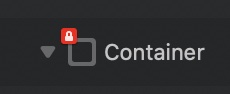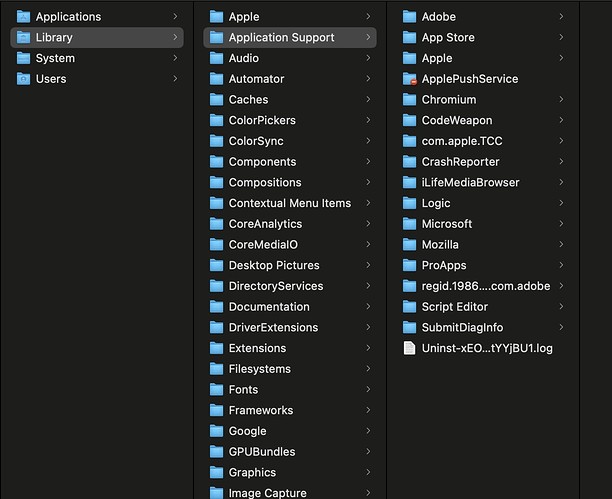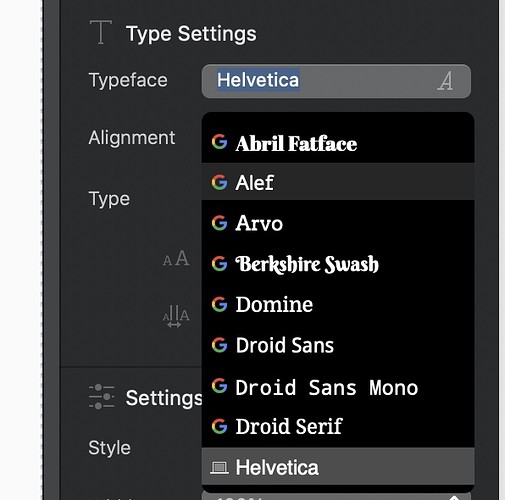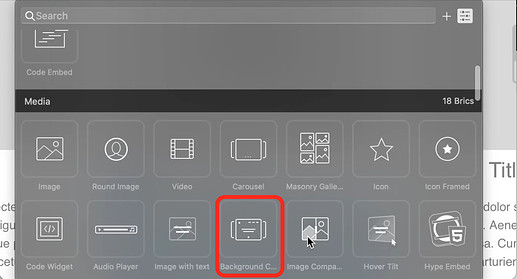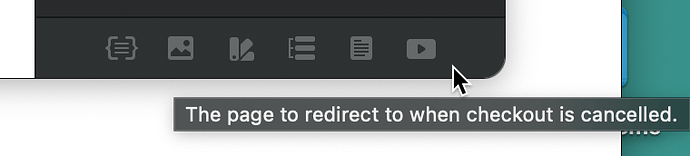I dont see blocs folder
you need to access the main one.
Select the Finder and head to the GO menu at the top of the screen and hold down the option key with that menu open, you will see the hidden library tab appear, click it and you can access it then.
A broken Google font install. It might just be hard to spot.
And if I see how I started with Blocs 1.0… and now this amazing professional tool, NO words Norm!!!
Yes. Its great to see the growth and transformation from version 1.0
Excellent work.
Hello @Norm thank you for the update, in one of the videos in New Academy site, I spotted a “new” bric that didn’t find in store or core, is this a working bric?
A new one I’ve not released yet.
Great spot !!!..Can not wait !!!..@norm any release info on this !!?..something im after !!! can we have more options on arrows etc in the side bar for simple access?..nice work !
I think that’s a tooltip from a bit of UI under the tool bar 
I have been reading the forum for the past few weeks and decided to join now. Congratulations on the new release. 
Thanks @Norm  !
!
I look forward to learning and helping others. Now I just need a good small project 
Thanks for for the great software!
Own homepage 
Norm: Any news on that Table Bric?
Thanks
Rich
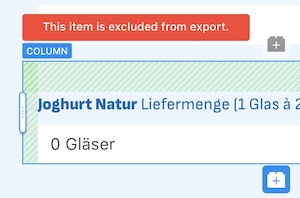
It would be good if this button was always visible not only when selecting the object. For a better find/ overview for a later time when you want to add the objects to the export again. It would also be good to show these excluded objects in the sidebar. Thanks @Norm
How would you imagine making them easy to spot in the layer tree? we cant use colours as they can already be assigned.
Maybe some kind of little icon, like the locked objects have?